Aftermarket carplay on 2017 RX350
#1186
Driver School Candidate
Join Date: Oct 2020
Location: FL
Posts: 4
Likes: 0
Received 0 Likes
on
0 Posts
Press and hold the Telephone Hang-up button on the steering wheel for 4 seconds. That is supposed to bring you back to normal car mode from Lsailt Mode. That won't fix your problem but it might get the car screen back to normal.
Can you see the Lsailt control box? There should be some red LEDs inside blinking in the upper right corner. Try pressing the Mode and UP arrow buttons on the steering wheel at the same time for 5 seconds. This will cause the Lsailt system to reboot. The 12.3" screen should flash the Lexus logo.
Think I would verify and reseat all the Lsailt harness connections made during the install at all three locations ( Lsailt controller, radio and display ). I have heard of some issues being resolved this way.
Can you see the Lsailt control box? There should be some red LEDs inside blinking in the upper right corner. Try pressing the Mode and UP arrow buttons on the steering wheel at the same time for 5 seconds. This will cause the Lsailt system to reboot. The 12.3" screen should flash the Lexus logo.
Think I would verify and reseat all the Lsailt harness connections made during the install at all three locations ( Lsailt controller, radio and display ). I have heard of some issues being resolved this way.
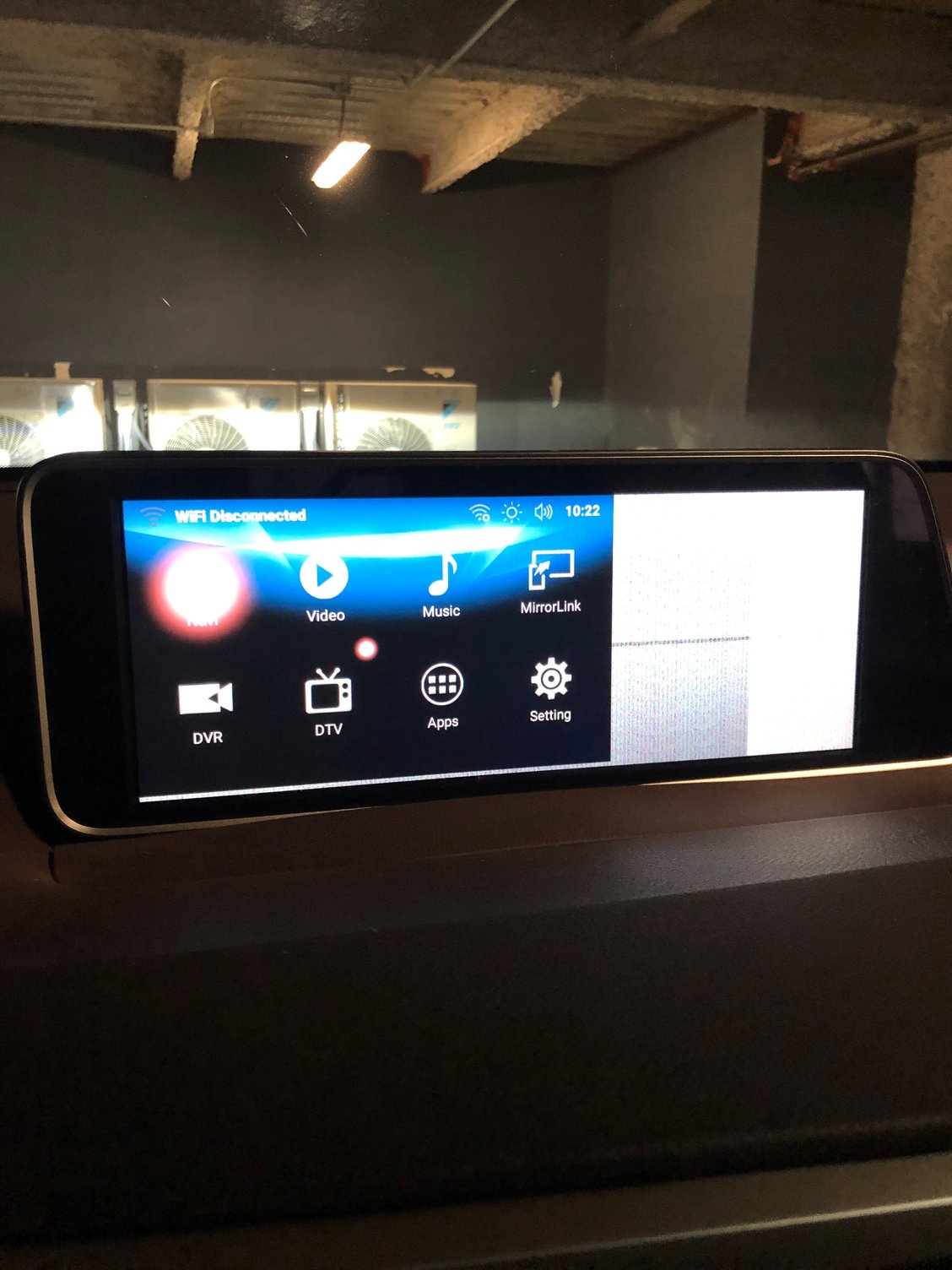
#1187
Advanced
There is a setting you must make for the RX and the 12.3" screen. Here are the instructions :
To make it to full screen display, please select the factory setting. The Password is 1630. Select option called Screen Type, Choose Lexus 1280,
To make it to full screen display, please select the factory setting. The Password is 1630. Select option called Screen Type, Choose Lexus 1280,
#1188
FYI, I have the newer LSAIT unit with wireless built-in which uses ZLink software. My wireless connection no longer works. ZLink hasn't worked since iOS 14 came out. It's been documented on places like Reddit and has affected other Android units. COSMO doesn't have workaround and says to wait until ZLink has a fix. I'm stuck with having to use wired connection with USB0. At least my unit is in my glove compartment so I didn't have to deal with unassembling things.
#1189
Driver School Candidate
Join Date: Nov 2020
Location: Ca
Posts: 7
Likes: 0
Received 0 Likes
on
0 Posts
I want to get apple carplay installed to my 2017 Lexus. It doesn't have official support. So I'd have to buy from aftermarket and have someone to install it for me.
Anyone has done that? I know it could be done judging by the videos i have seen..
Any suggestions on which box I should purchase? I want as closely as a native apple carplay experience as possible.
Thanks!
Anyone has done that? I know it could be done judging by the videos i have seen..
Any suggestions on which box I should purchase? I want as closely as a native apple carplay experience as possible.
Thanks!
#1190
Driver School Candidate
Join Date: Nov 2020
Location: Ca
Posts: 7
Likes: 0
Received 0 Likes
on
0 Posts
Has anyone used this? Thinking of getting it but wondering if it works.
https://www.aliexpress.com/item/1005001308371759.html
https://www.aliexpress.com/item/1005001308371759.html
#1191
Driver School Candidate
Join Date: Nov 2020
Location: NY
Posts: 1
Likes: 0
Received 0 Likes
on
0 Posts
FYI, I have the newer LSAIT unit with wireless built-in which uses ZLink software. My wireless connection no longer works. ZLink hasn't worked since iOS 14 came out. It's been documented on places like Reddit and has affected other Android units. COSMO doesn't have workaround and says to wait until ZLink has a fix. I'm stuck with having to use wired connection with USB0. At least my unit is in my glove compartment so I didn't have to deal with unassembling things.
#1192
Driver School Candidate
Join Date: Aug 2020
Location: PA
Posts: 4
Likes: 0
Received 0 Likes
on
0 Posts
I want to get apple carplay installed to my 2017 Lexus. It doesn't have official support. So I'd have to buy from aftermarket and have someone to install it for me.
Anyone has done that? I know it could be done judging by the videos i have seen..
Any suggestions on which box I should purchase? I want as closely as a native apple carplay experience as possible.
Thanks!
Anyone has done that? I know it could be done judging by the videos i have seen..
Any suggestions on which box I should purchase? I want as closely as a native apple carplay experience as possible.
Thanks!
#1193
I just installed the GROM Audio VL2 in my 2017 Lexus RX350 and it was extremely easy and straightforward to install. They have an installation video that is super easy to follow and informative. It also has wireless Carplay so that I can hide all of the cables and Carplay automatically connects to my phone as soon as I start my car!
The following users liked this post:
Aeon (12-18-20)
#1194
Driver School Candidate
Join Date: Aug 2020
Location: PA
Posts: 4
Likes: 0
Received 0 Likes
on
0 Posts
So far, I have not had any issues with the microphone and iPhone phone calls on wireless CarPlay. I tried various calls and the person at the other end could hear me perfectly fine with no issues.
#1195
I'm not sure if anyone posted this, but here is the step-by-step on how to install this:
INSTALLATION VIDEO
INSTALLATION VIDEO
#1196
Driver School Candidate
Can someone please post a video or photo of Android Auto working using the full 12.3" screen using one of these units? I want to be sure it uses the full screen real estate before I go ahead and order one (ie not a low resolution stretched image).
#1197
Driver School Candidate
The photo quality of both is pretty poor so does make the stretched look worse than it is but "normal" is definitely the way to go. Yes, it looks terrible in comparison to when my wife connects her iPhone but still massively better than a dash mounted phone.


The following users liked this post:
mcalr3 (12-13-20)
#1198
Driver School Candidate
For Android Auto it is not a proper full screen experience.- you can either have 1) normal 2) stretched
The photo quality of both is pretty poor so does make the stretched look worse than it is but "normal" is definitely the way to go. Yes, it looks terrible in comparison to when my wife connects her iPhone but still massively better than a dash mounted phone.
The photo quality of both is pretty poor so does make the stretched look worse than it is but "normal" is definitely the way to go. Yes, it looks terrible in comparison to when my wife connects her iPhone but still massively better than a dash mounted phone.
That sucks, and this is a really lazy implementation by the Chinese devs. Google enabled widescreen support in AA about 2 years ago. However I wouldn't be surprised if it was down to the fact that Google is pretty much fully blocked in China so access to their latest SDKs might be lacking or something.
However, it is good to know that I can pretty much go for any android box that connects to the lexus and don't have to plump the extra for this one. There are some for as little as $200 on Aliexpress for the rx450h.
I can just use the app called Headunit Reloaded. I was using it on my NX300h aftermarket headunit and it worked a treat mostly, but still not as flawless as an OEM implementation.
This is what it looked like in widescreen. You should try it. You can get the app from playstore.


#1199
Driver School Candidate
I have an issue with Carlinkit aftermarket Carplay box on my RX350 2019
When I use the joystick in the Carplay interface (Google maps, Waze, Digital radio, wtc.) it moves and clicks simulataneously in the background messing up things in the original car infotainment system!
Do you know something about it? How can I solve this?
When I use the joystick in the Carplay interface (Google maps, Waze, Digital radio, wtc.) it moves and clicks simulataneously in the background messing up things in the original car infotainment system!
Do you know something about it? How can I solve this?
#1200
Driver School Candidate
I have an issue with Carlinkit aftermarket Carplay box on my RX350 2019
When I use the joystick in the Carplay interface (Google maps, Waze, Digital radio, wtc.) it moves and clicks simulataneously in the background messing up things in the original car infotainment system!
Do you know something about it? How can I solve this?
When I use the joystick in the Carplay interface (Google maps, Waze, Digital radio, wtc.) it moves and clicks simulataneously in the background messing up things in the original car infotainment system!
Do you know something about it? How can I solve this?
The following users liked this post:
veskoboy (01-29-21)


