Techstream answers needed
#31
if ya cannot figure it out, just load this on any laptop, 32 or 64 bit, new included. It creates a virtual window running V12 on WinXP and will it will work just fine on your 2004 SC430.
https://www.youtube.com/watch?v=OyBwz3GT2g8
https://www.youtube.com/watch?v=OyBwz3GT2g8
#32
Lexus Test Driver
#34
OK, a BIG thank you to iolmaster , I sent him my computer to load with the 32 bit setup, but my little computer was more toast than we thought so it was a no go! BUT, he had an old computer that he loaded it up on, AND I sent him the cable and he set the whole thing up for me and sent it back??? Got to try it today and it all works as it should (at least as far as I can tell) so now I have Techstream on the little laptop and its working. GREAT help for a severely computer challenged individual!. Thank you so much iolmaster... now just wait for all the questions coming this way! 





#35
Pole Position
#37
Lexus Test Driver
check out post #8 above. Watch the video and install it on any 32 or 64bit laptop. Works great on mine, ver12.
hope it helps with your situation.
let us know how it goes, plenty of great knowledgeable people here to help…the best site for Lexus
hope it helps with your situation.
let us know how it goes, plenty of great knowledgeable people here to help…the best site for Lexus
Last edited by Bgw70; 10-21-23 at 10:35 PM.
#38
Racer
iTrader: (1)
the problem with that is there are no links in the video to download the Techstream. I tried the method and did get the Virtual Box but could not find the I hate mud site described. I went to the Youtube site and there are no links there either. The individual in the video says there are, but I could not find them.
#39
Lexus Test Driver
the problem with that is there are no links in the video to download the Techstream. I tried the method and did get the Virtual Box but could not find the I hate mud site described. I went to the Youtube site and there are no links there either. The individual in the video says there are, but I could not find them.
step 4 in the pic shows the links for TechStream after the virtual box is loaded.
please take a look again.
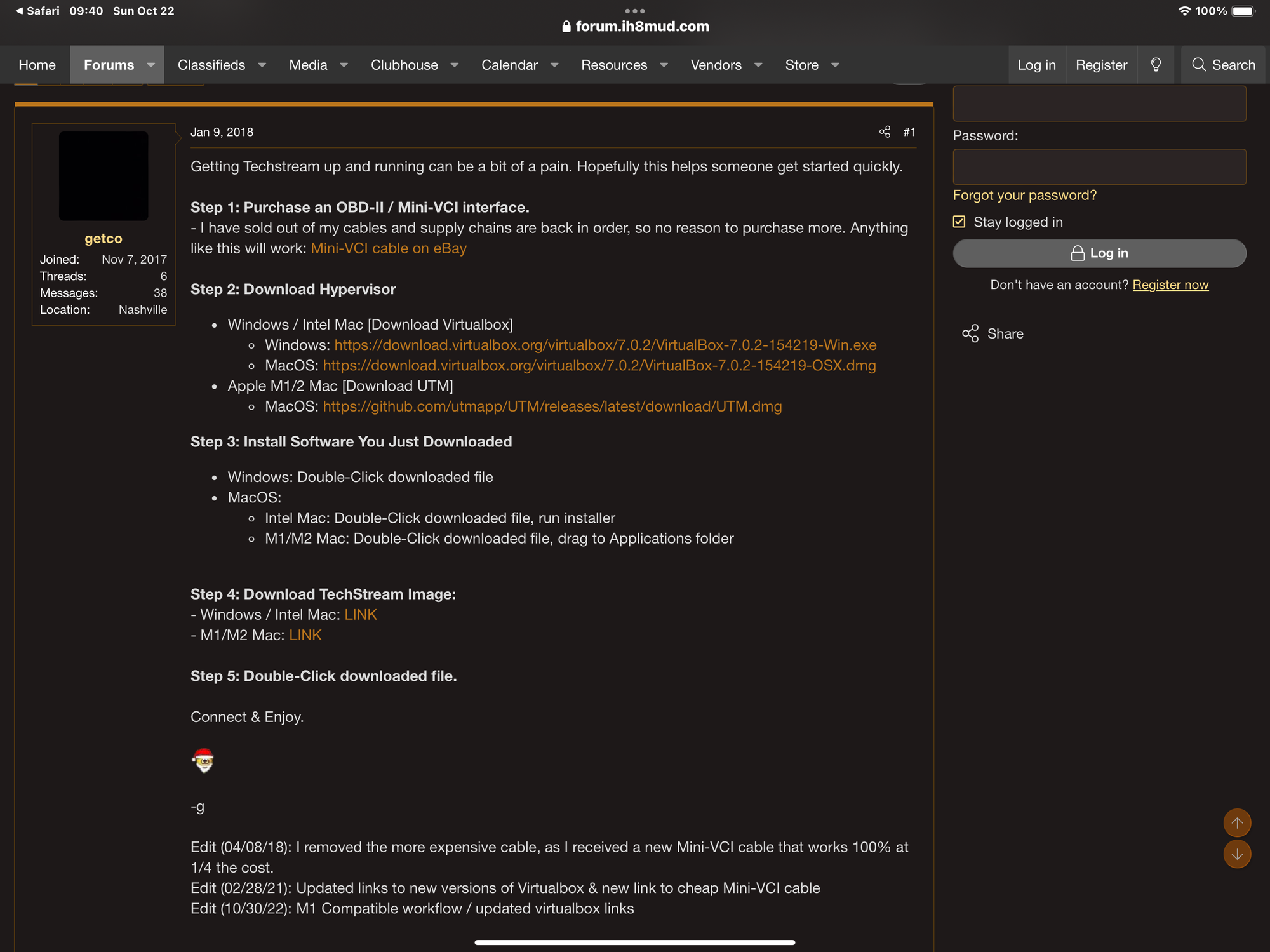
The following users liked this post:
iolmaster (10-22-23)
#40
Racer
iTrader: (1)
Well, I learned something today. The description under the video has the links in it. You have to click on the description and it drops down. I had no idea they were there. As I have said in the past, I just install a 32 bit OS on an old computer and go from there. However, this looks to be great way of using a computer that you are using for other things and have Techstream installed on that machine.
#41
Lexus Test Driver
#44
Pole Position
OK I have completed all the steps in post #8 to load on a extra laptop however I cannot read the code you need to input the first time you connect to the car. It is a series of 1's i believe and then the last digits of numbers. The numbers I can read but I cannot see to count how many 1's there are before the number set. Could someone please tell me how many 1's there are before the number set. I tried to screen shot print it but could not get it to print.
Thank You
Dennis
Thank You
Dennis
#45
Pole Position
Tried again and just cannot see how many 1's before the 50001703161820 number
Dennis
Dennis

