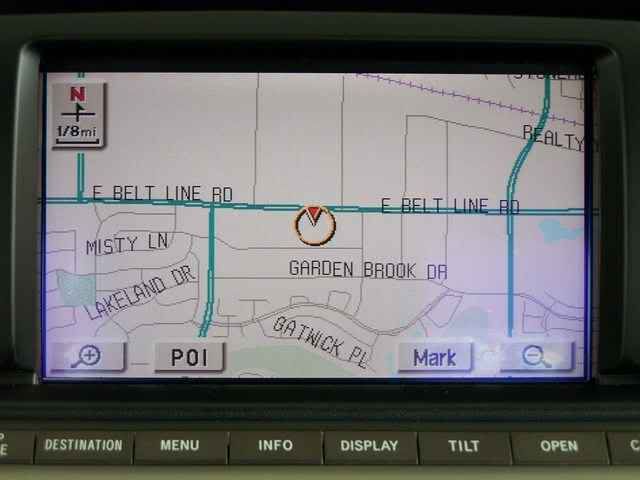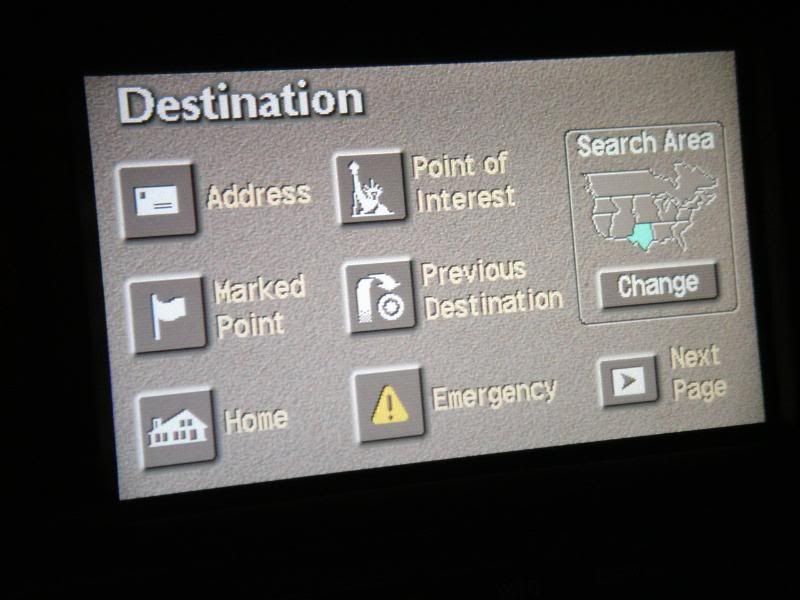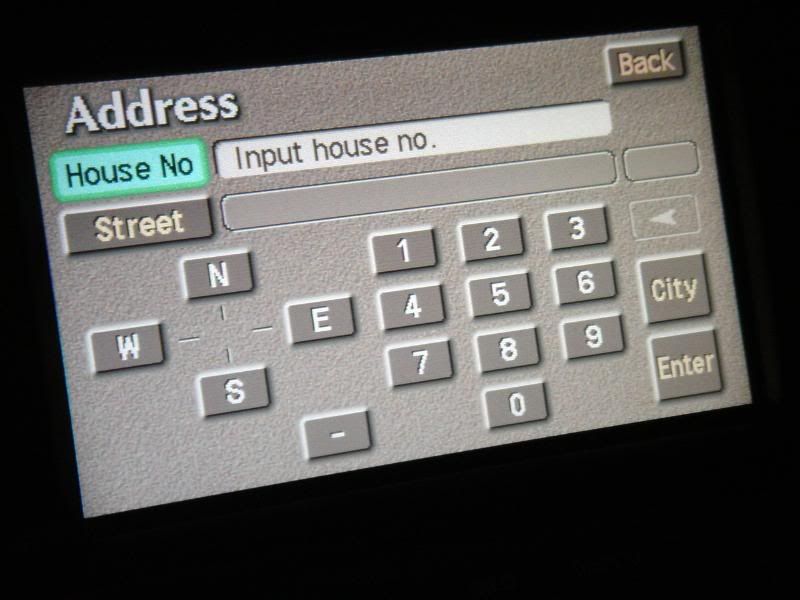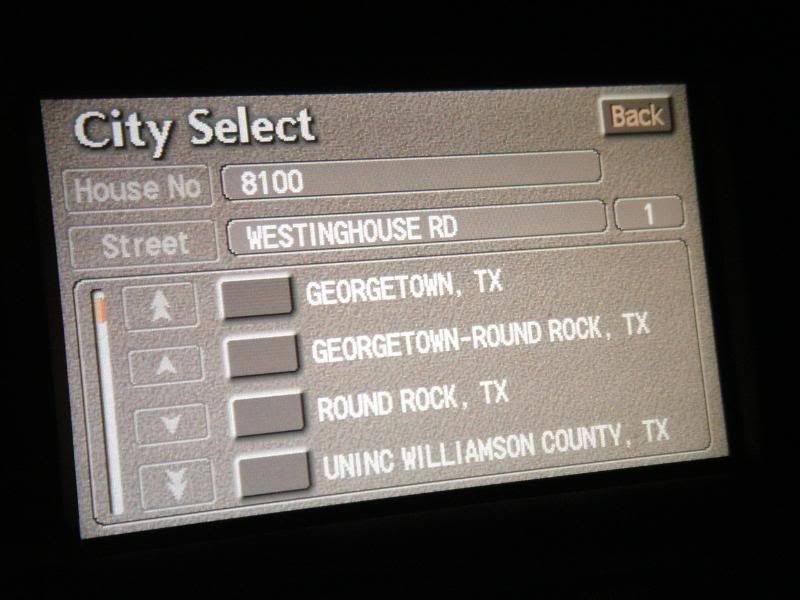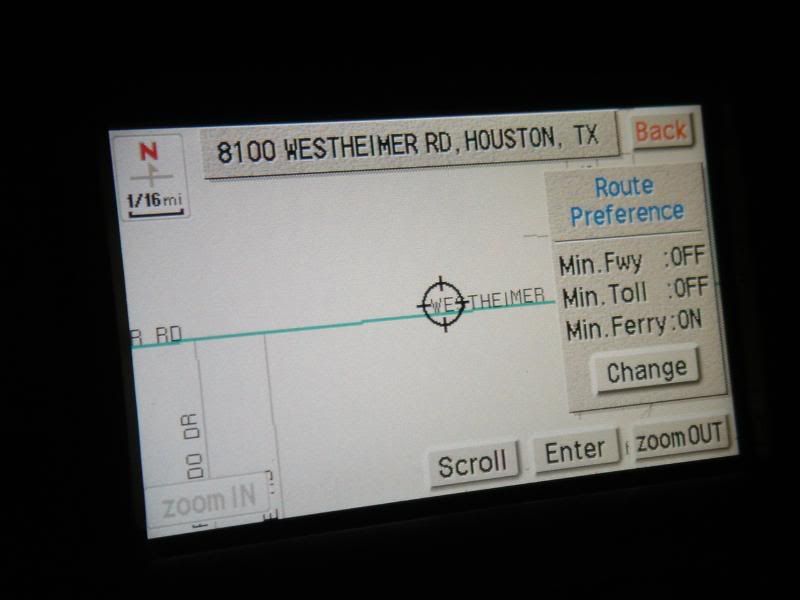Using Navigation System
#1
Driver School Candidate
Thread Starter
Join Date: Feb 2006
Location: Indiana
Posts: 22
Likes: 0
Received 0 Likes
on
0 Posts
I tried to input a destination on my 2003 SC430 navigation and couldn't get the screen to work to allow me to input. Even using the directions from Lexus we couldn't get the screen to accept a new destination.
Can someone walk me through the steps to input a destination, or send me to a link??
Thanks!
Can someone walk me through the steps to input a destination, or send me to a link??
Thanks!
#6
I tried to input a destination on my 2003 SC430 navigation and couldn't get the screen to work to allow me to input. Even using the directions from Lexus we couldn't get the screen to accept a new destination.
Can someone walk me through the steps to input a destination, or send me to a link??
Thanks!
Can someone walk me through the steps to input a destination, or send me to a link??
Thanks!
Maybe if you gave a step-by-step of what you are doing and a response-by-response of what the Nav system is doing in response, then we could pin-point your problem.
Trending Topics
#8
Driver School Candidate
Join Date: Jul 2007
Location: Georgia
Posts: 20
Likes: 0
Received 0 Likes
on
0 Posts
Nice job!!!
Lexus should include your instructions in their manual, because it's a lot easier than their directions- seriously....
While you're at it, can we plug in my brother's address in Cedar Park, TX just down the road from Round Rock?
Larry
Lexus should include your instructions in their manual, because it's a lot easier than their directions- seriously....
While you're at it, can we plug in my brother's address in Cedar Park, TX just down the road from Round Rock?
Larry
#9
Pole Position
Join Date: Jun 2007
Location: Sunny Prestwick in Avon, IN
Posts: 283
Received 0 Likes
on
0 Posts
Hmmm.. Guess I don't understand something here. You put in the address for a Westinghouse Street and it came up Westheimer. Was it because the Nav doesn't find a Westinghouse Street? I found this to be annoying when I put in addresses that it can't find. Is there something I don't know about the Nav? I've had this happen several times when imputting addresses. I have V3.1... Does it get better with later versions?
Thanks if you know..
lar
Thanks if you know..
lar
#10
counselguy I have a 2003 lexus sc430 I know what you are trying to say... I had the same problem until I played around with it... Ok the reason why you can not input a new destination or "you can input it" but it wouldn't work... what you want to do is delete the previous destination before imputing a new one and than it should work.
#11
That is new to me. I'll try your method if I have the same issue in the future.
Let's assume your nav doesn't malfunction.
The only time I know that it won't accept your input is when you are driving.
Btw, it can also happen when you use burned DVDs for gen2/3 nav system.
I know it because I have burned 5 of them from my original 6.1 DVD and none of them works smoothly for some reason.
P.S. Don't ask me how I burn it, please.
My original DVD is here. https://www.clublexus.com/forums/sho...d.php?t=290915

Let's assume your nav doesn't malfunction.
The only time I know that it won't accept your input is when you are driving.
Btw, it can also happen when you use burned DVDs for gen2/3 nav system.
I know it because I have burned 5 of them from my original 6.1 DVD and none of them works smoothly for some reason.
P.S. Don't ask me how I burn it, please.
My original DVD is here. https://www.clublexus.com/forums/sho...d.php?t=290915

Thread
Thread Starter
Forum
Replies
Last Post