DVD NAV Override
#1
Hmm, so I found this site while searching for something relating to DVDNAV upgrades. Wondering if anyone has tried it, or is up to try it? I haven't had the time as of late and am not near my car for a few days... http://www.wikihow.com/Override-Lexu...on-Motion-Lock
Who's the guinea pig? Feedback would be nice.
Who's the guinea pig? Feedback would be nice.

Last edited by ShawnOk; 05-01-13 at 12:11 AM.
#3
If this is the one that works, it did work. Cumbersome that you will need to do every single time. But as long as it works, when you need it, you can do it, that's good enough.
I will try it.
I will try it.
#4
I remember seeing a video showing how it worked.
#5
The up-down-corner dance works on earlier generations of NAV, but not the latest version. I'm not exactly sure at which version the dance is no longer supported. And, yeah, you have to do it every time.
When I upgraded to the latest NAV version, the dance no longer worked, so I hardwired a switch. If you interrupt a single wire, then the car doesn't know you are moving and you can input data. It needs to be a switch because otherwise the car would never know you are moving and your position on the map would not change.
Beatsonic sells a plug/play kit for $130 which is just a Y-connector and a switch but then you don't have to cut any wires. If you are willing to cut the wire, then a two dollar SPST switch from Radio Shack would work.
When I upgraded to the latest NAV version, the dance no longer worked, so I hardwired a switch. If you interrupt a single wire, then the car doesn't know you are moving and you can input data. It needs to be a switch because otherwise the car would never know you are moving and your position on the map would not change.
Beatsonic sells a plug/play kit for $130 which is just a Y-connector and a switch but then you don't have to cut any wires. If you are willing to cut the wire, then a two dollar SPST switch from Radio Shack would work.
#6
Gee Johnny beat me to it again
It worked until Lexus removed the ability to do this . If you upgraded your mapping the upgrade re=wrote firmware that used to allow this.
The only way I know to how to override the nav is with the beatsonic unit [ Vendor sponsor on Cl ] I did it as well as some other members and it does work do a search there is a thread about this
It worked until Lexus removed the ability to do this . If you upgraded your mapping the upgrade re=wrote firmware that used to allow this.
The only way I know to how to override the nav is with the beatsonic unit [ Vendor sponsor on Cl ] I did it as well as some other members and it does work do a search there is a thread about this
#7
The up-down-corner dance works on earlier generations of NAV, but not the latest version. I'm not exactly sure at which version the dance is no longer supported. And, yeah, you have to do it every time.
When I upgraded to the latest NAV version, the dance no longer worked, so I hardwired a switch. If you interrupt a single wire, then the car doesn't know you are moving and you can input data. It needs to be a switch because otherwise the car would never know you are moving and your position on the map would not change.
Beatsonic sells a plug/play kit for $130 which is just a Y-connector and a switch but then you don't have to cut any wires. If you are willing to cut the wire, then a two dollar SPST switch from Radio Shack would work.
When I upgraded to the latest NAV version, the dance no longer worked, so I hardwired a switch. If you interrupt a single wire, then the car doesn't know you are moving and you can input data. It needs to be a switch because otherwise the car would never know you are moving and your position on the map would not change.
Beatsonic sells a plug/play kit for $130 which is just a Y-connector and a switch but then you don't have to cut any wires. If you are willing to cut the wire, then a two dollar SPST switch from Radio Shack would work.
1. Location of the wire, what needs ro be dismantled.
2. Proposed location of the SW.
3. Any downside other than GPS will not work if SW if not turned on.
Thanks again.
Trending Topics
#8
For those who do not use the SC for a daily ride, trying to find a location is not as important. Normally you have 1 destination that you need to get to. A change in plan, must need a re-thinking.
There is no business in touching the NAV while vehicle is in motion.
The beatsonic will require a tear down of the trunk to get to the NAV, I recall.
There is no business in touching the NAV while vehicle is in motion.
The beatsonic will require a tear down of the trunk to get to the NAV, I recall.
#9
Beatsonic nav override wire harness y in trunk. Phone hack is running a wire from dash nav to switch and then back to nav.
Red switch on left is my phone hack button [ I can use all phone functions when car is moving make calls dial out ]
Red switch on right is my nav override button [ I can use nav while moving and input as if I were sitting still ]
There is a thread with all the details on CL
Red switch on left is my phone hack button [ I can use all phone functions when car is moving make calls dial out ]
Red switch on right is my nav override button [ I can use nav while moving and input as if I were sitting still ]
There is a thread with all the details on CL
Last edited by mrblister; 05-01-13 at 04:30 PM.
#10
For those who do not use the SC for a daily ride, trying to find a location is not as important. Normally you have 1 destination that you need to get to. A change in plan, must need a re-thinking.
There is no business in touching the NAV while vehicle is in motion.
The beatsonic will require a tear down of the trunk to get to the NAV, I recall.
There is no business in touching the NAV while vehicle is in motion.
The beatsonic will require a tear down of the trunk to get to the NAV, I recall.
But, to me, the biggest argument for having this override capability is...my SC430 has TWO front seats. More often than not, when I'm traveling somewhere, there's someone (my wife...or my mistress...or a prostitute...etc.) sitting in the passenger seat.
There's no reason in the world why THEY can't use the nav while the car is in motion.
Probably 9 out of 10 times that I do the override, it's so that my PASSENGER can enter/modify a destination.
I helped JohnnyCake install his one-touch override capability in his car. My car, however, still has the up/down/up/down/right option (it's an '03).
#11
I can't find the diagram for disabling the NAV speed lockout. If you are interested in disabling the phone dialing lockout, that is a simple wire cut and does not have to be on a switch. Cut wire #18
Two notes: 1. Your phone display will always appear and behave like it does when you are stopped; 2. As Habious says, I post this so your PASSENGER can dial while you are in motion. I assume no liability if you, contrary to these directions, enter the number yourself and rear-end someone.
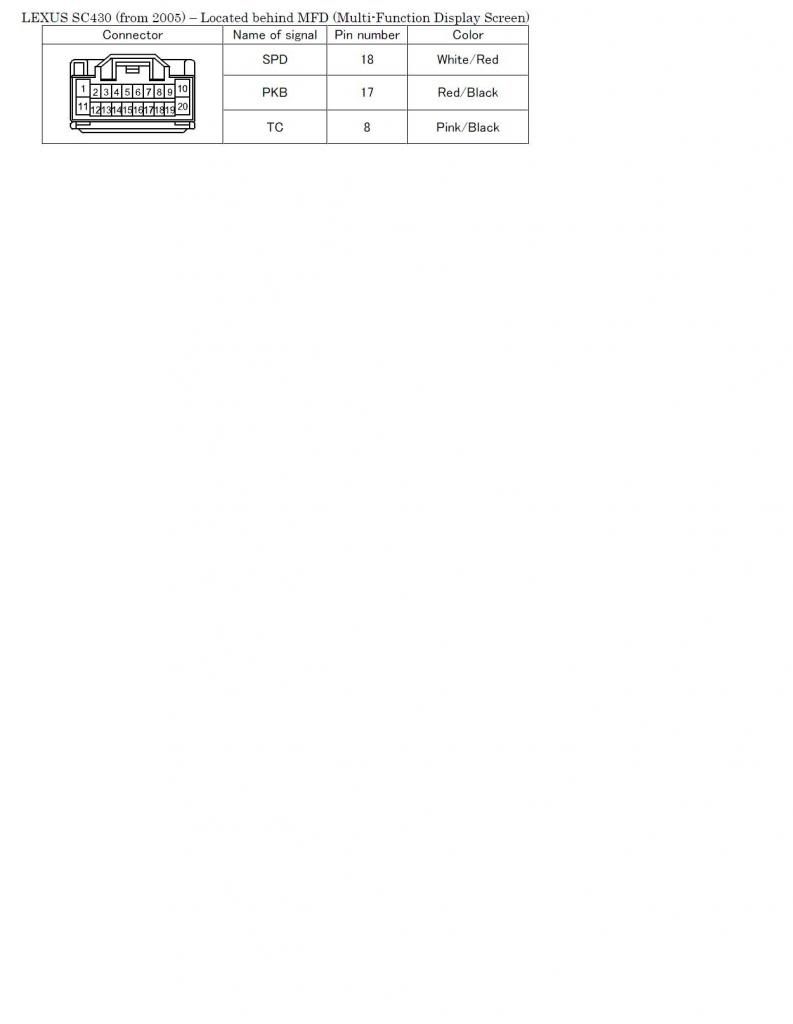
Two notes: 1. Your phone display will always appear and behave like it does when you are stopped; 2. As Habious says, I post this so your PASSENGER can dial while you are in motion. I assume no liability if you, contrary to these directions, enter the number yourself and rear-end someone.
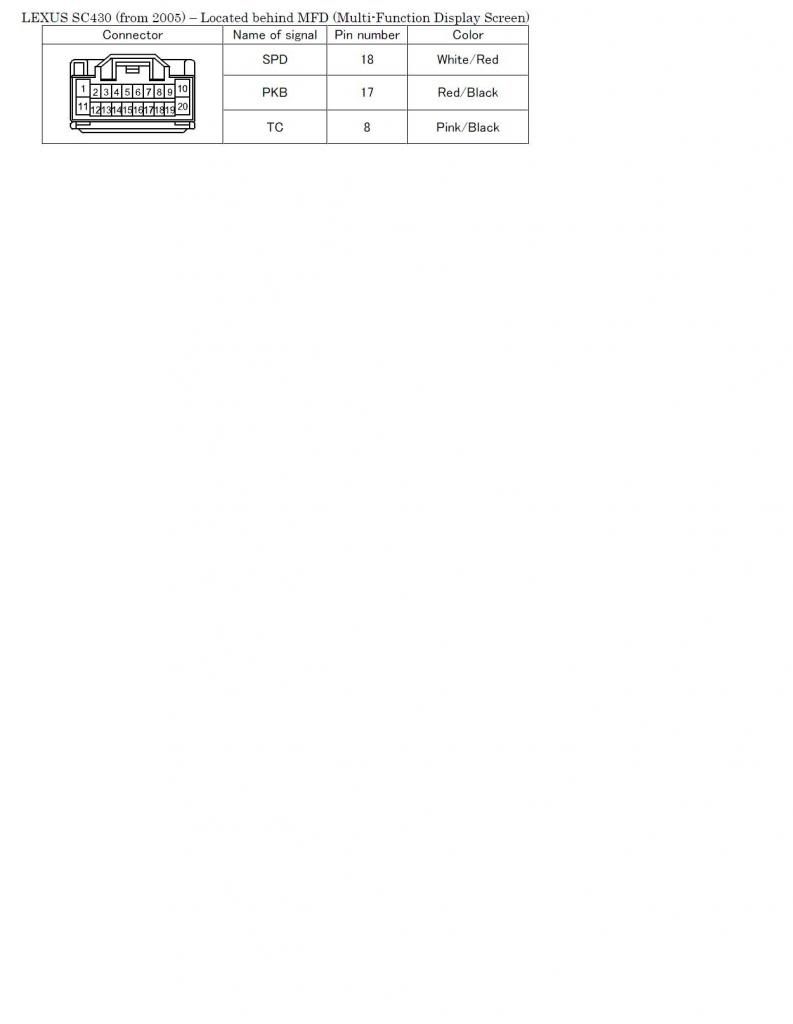
Last edited by JohnnyCake; 05-04-13 at 07:07 AM.
#12
Lead Lap
JohnnyCake and MrBlister, what NAV units and DVD versions do you have? I got the updated DVD a couple of years ago and the by pass still worked on it. (I have a 2002 with a generation 2/3 NAV unit though.)
#13
I updated my nav software to Gen 2/3 v10.1 (which I was informed was released in 2010) and was still able to use the override. I rarely use my navigation, but it's good to know that if I'm heading out on a long trip that I can override it so my passenger can access it while I am driving or we can make course corrections. For me this method is much more efficient then installing some hardware and wire tapping, especially since I'm a novice and don't know much about wiring in these sophisticated machines. For someone like me, it would be like playing Russia Roulette with all six chambers loaded; something bad IS going to happen. Much respect to anyone that goes all the way with the hard wired solution. Takes a lot of guts.
#14
Unless I am mistaken, you can not change generations, just update the generation you have. I have Generation 4, ver 12.1. Not sure which version was the last with the corner dance.
Generation 2/3
2002-2004 SC430
Generation 4
2005-2006 SC430
Generation 5
2007-2010 SC430
Generation 2/3
2002-2004 SC430
Generation 4
2005-2006 SC430
Generation 5
2007-2010 SC430
#15
DVD disk version
86271-48241 464210-1900 DATA VER 11.1
U26D GEN 4 10211 2012 ISSUED SEPT 2011 - 2012
The override button press no longer works that is why I installed the Beatsonic Nav overide



