Techstream TIS with SC430 - Key and TPMS Programming
#16
Driver School Candidate
Thread Starter
Join Date: May 2004
Location: Massachusetts
Posts: 25
Likes: 0
Received 0 Likes
on
0 Posts
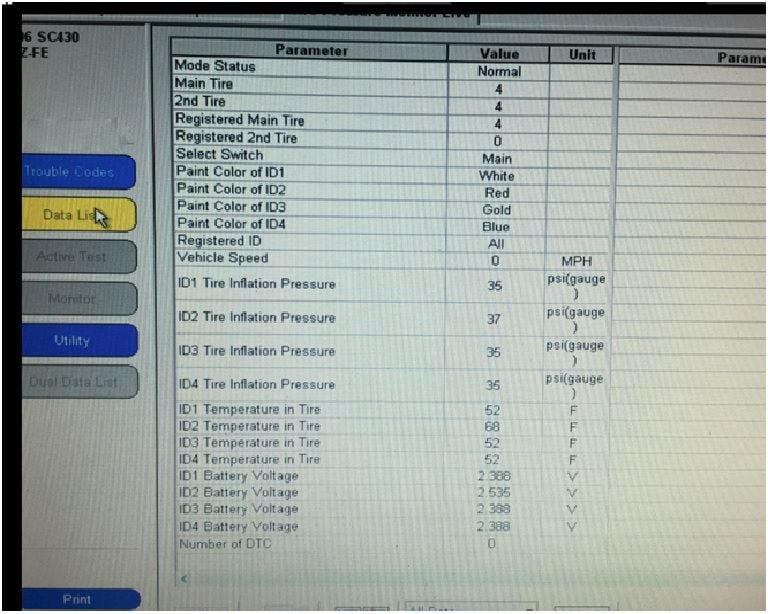
#17
Lead Lap
Nice! Now if we could only get our dash display to show the tire pressure like that!
#18
I've installed this software on two laptops running Win 8. One of the installs worked just fine. The other failed miserably. I even installed a virtual XP environment on the failed laptop without success. So, I guess it's a crap shoot to some extent.
For TPMS seasonal settings I use the ATEQ TPM QuickSet. Just plug it in and press the Summer or Winter button for tire changeover. It works with all cars and it's really quick and easy after getting the codes into it in the first place.
For TPMS seasonal settings I use the ATEQ TPM QuickSet. Just plug it in and press the Summer or Winter button for tire changeover. It works with all cars and it's really quick and easy after getting the codes into it in the first place.
#19
We need more DIY's here, will figure this out eventually. We need to.
#22
#24
Driver School Candidate
Join Date: Oct 2016
Location: la
Posts: 8
Likes: 0
Received 0 Likes
on
0 Posts
My experience is,... you must install techstream on xp 32 bit system. Its the windows drivers that are the issue with install. The only techstream drivers available are for winxp 32. The program will install on 7 or 8 but the drivers to recognize the cable are not compatable. If anyone has other experience please let me know.
#25
Pole Position
This guy got it working on a Windows 7, 64 bit machine; Which is a very common computer and probably what most people have (Win7/Vista/Win10 are all based on the same architecture so the instructions are SIMILAR)
It also has step by step install instructions
http://www.ft86club.com/forums/showthread.php?t=73034
It also has step by step install instructions
http://www.ft86club.com/forums/showthread.php?t=73034
#26
Lexus Test Driver
This guy got it working on a Windows 7, 64 bit machine; Which is a very common computer and probably what most people have (Win7/Vista/Win10 are all based on the same architecture so the instructions are SIMILAR)
It also has step by step install instructions
http://www.ft86club.com/forums/showthread.php?t=73034
It also has step by step install instructions
http://www.ft86club.com/forums/showthread.php?t=73034
#27
My local Costco replaced all four TPMS sensors on our 2007 Toyota solara and mated them to the car.
$260 total
$260 total
#28
Pole Position
#29
Lexus Test Driver


