Any Radio upgrade for 2016?
#16
Lead Lap
What interface did you use that was unsatisfactory? What are the issues with it? (That knowledge will help others know to not waste their money on it.)
#17
Mine doesn't do. I press the physical button and it mutes the sound. That's it. I emailed Pioneer and they advised that I add a physical switch to the power in wire.
#18
Lexus Test Driver
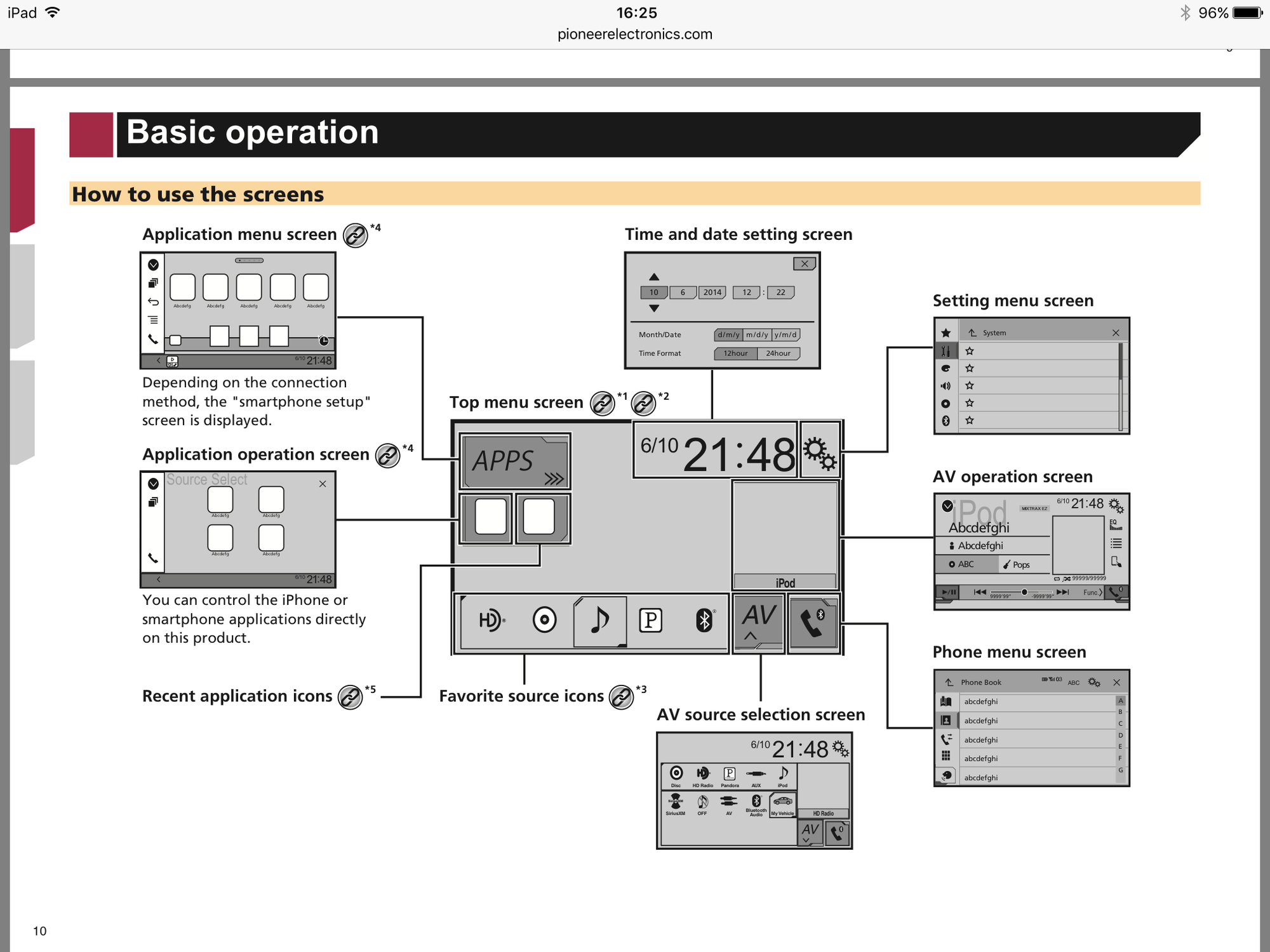
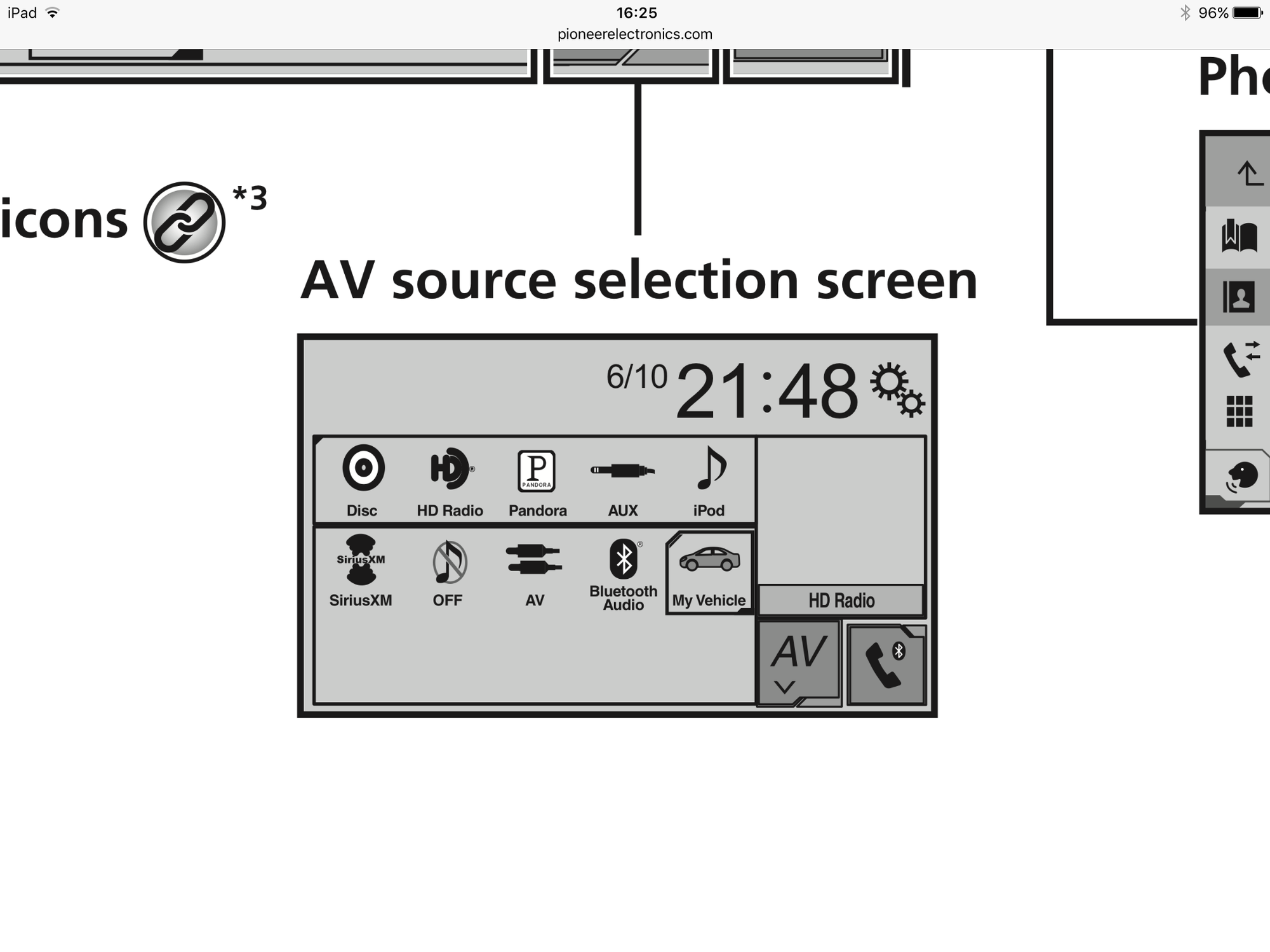
Last edited by Bgw70; 06-16-16 at 03:10 PM.
#19
I messaged the guys at Pioneer and they said I needed to put a throw switch in the ACC line.
#20
Lexus Test Driver
I installed the BeatSonic with my radio, which is in the same family as yours, and in the same owners manual. It lowers the antenna on my car. With that said, what interface device did you use?
#21
I don't recall the model number but I bought it from Crutchfield. I'm not real happy with it which is why I'm saving up to buy a Beatsonic.
#22
Lead Lap
Would that be a Pac-Audio?
#24
Pit Crew
Thread Starter
Question: Is there a way to add a means where a passenger can use headphones to watch a movie and have the sound only go through the headphones so the driver can not be bothered with the audio, or possibly have the choice to listen or not?
also Bgw70: If I just use the bipass then the video in the nav screen will cut out when the car is in motion?
also Bgw70: If I just use the bipass then the video in the nav screen will cut out when the car is in motion?
#25
I'm using the original Mark Levinson Speakers. I don't know enough about stereos to change out the speakers. The pioneer unit I bought could be used with the original speakers with the interface that I bought through Crutchfield. But I would use a Beatsonic if I had to do it all over again. I'm not sure how you would add a headset. Perhaps someone smarter than me could help you.
#26
Lexus Test Driver
Question: Is there a way to add a means where a passenger can use headphones to watch a movie and have the sound only go through the headphones so the driver can not be bothered with the audio, or possibly have the choice to listen or not?
also Bgw70: If I just use the bipass then the video in the nav screen will cut out when the car is in motion?
also Bgw70: If I just use the bipass then the video in the nav screen will cut out when the car is in motion?
This thread will show you how to watch movies on the GPS screen. Keep in mind, I also have the BeatSonic and Pioneer head unit. This mod will allow you to watch a movie on the GPS screen while you are driving down the interstate at 70mph.
https://www.clublexus.com/forums/sc4...with-pics.html
Last edited by Bgw70; 06-18-16 at 03:44 AM.
#27
Pit Crew
Thread Starter
So I would have to cut and ground wire 15 and just leave wire 4 cut and capped off to view in nav screen in motion?
Should have said watch a DVD with headset…guess it would be too involved …would be nice if pioneer would just add a jack to the front of the unit…
Should have said watch a DVD with headset…guess it would be too involved …would be nice if pioneer would just add a jack to the front of the unit…
Last edited by NEWONE1; 06-18-16 at 06:43 AM.
#28
Lexus Test Driver
BeatSonic procedure, pick your car model year.
http://www.beatsonicusa.com/Instruct...ndix_C_VIM.pdf
http://www.beatsonicusa.com/Instruct...ndix_C_VIM.pdf
http://www.beatsonicusa.com/Instruct...ndix_C_VIM.pdf
http://www.beatsonicusa.com/Instruct...ndix_C_VIM.pdf
#29
Pit Crew
Thread Starter
Bgw70: are you still happy with the placement of your Serrius XM antennae? Is the reception good or is there breakup? You ran the wire behind the back seat ? Is it possible to run behind the back seat and through the center console to the radio?
Last edited by NEWONE1; 06-18-16 at 10:30 AM.
#30
Lexus Test Driver
I think I either ran the antenna wire behind the rear and then under the carpet to the center console and up to the dash or I ran it behind the rear seat then along the door sill under the door sill plastic covers and up under the dash to the radio. Either way would work.




