Dome lights not working
#1
Driver
Thread Starter
Since I bought the car the 2 overhead dome lights have not worked. Homelink works. I bought new 1895 bulbs and it still does not work. I assume all fuses are fine since the footwell and ignition light all work. I did not see a separate overhead light fuse. Is there anything I can be overlooking? Is this a common failed part the overhead light panel? I have a 2006 with 147k.
#2
Pole Position
Do you own the multimeter? Just measure the voltage when the switch is pushed in. If the voltage is there, then the bulbs, just making sure the clips are tight. You should think about replace all bulbs with LEDs to save your battery. Remember the SC dome lights are reversed polarities, so if you order the LEDs, they must be reversed or non-polarity.
#3
Lead Lap
If there isn't voltage, it could be the switches are dirty. Retroplay did a write up a few years ago regarding taking the switches apart and cleaning the contacts. I'm guessing that is the likely problem if your bulbs and fuses aren't blown. I had intermittent problems until I cleaned mine.
#4
It's probably those terrible rivet style pins going through the wire lug to the bulb contacts not making good contact any more. Take a meter or voltage check light if you don't know how to use a meter to verify the voltage is there. That tells you what you must do next.
Paul
Paul
#5
Lexus Champion
iTrader: (1)
The fuses are on the passenger side foot well. As someone else stated, your contact points might be “loose” or dirty. Clean them.
if there is loose contact, unplug the fuse, then take out the bulbs and “squeeze” the retaining clips together to “tighten” the width of the clamp. Re-install the bulbs (proper polarity) and re-install fuse.
if there is loose contact, unplug the fuse, then take out the bulbs and “squeeze” the retaining clips together to “tighten” the width of the clamp. Re-install the bulbs (proper polarity) and re-install fuse.
#6
Lead Lap
Here is Retroplay's DIY on switch contact cleaning. (See post # 111)
https://www.clublexus.com/forums/sc4...-to-mod-8.html
I did a write up on repairing the riveted bulb connections.
https://www.clublexus.com/forums/sc4...-switches.html
https://www.clublexus.com/forums/sc4...-to-mod-8.html
I did a write up on repairing the riveted bulb connections.
https://www.clublexus.com/forums/sc4...-switches.html
#7
Driver
Thread Starter
Here is Retroplay's DIY on switch contact cleaning. (See post # 111)
https://www.clublexus.com/forums/sc4...-to-mod-8.html
I did a write up on repairing the riveted bulb connections.
https://www.clublexus.com/forums/sc4...-switches.html
https://www.clublexus.com/forums/sc4...-to-mod-8.html
I did a write up on repairing the riveted bulb connections.
https://www.clublexus.com/forums/sc4...-switches.html
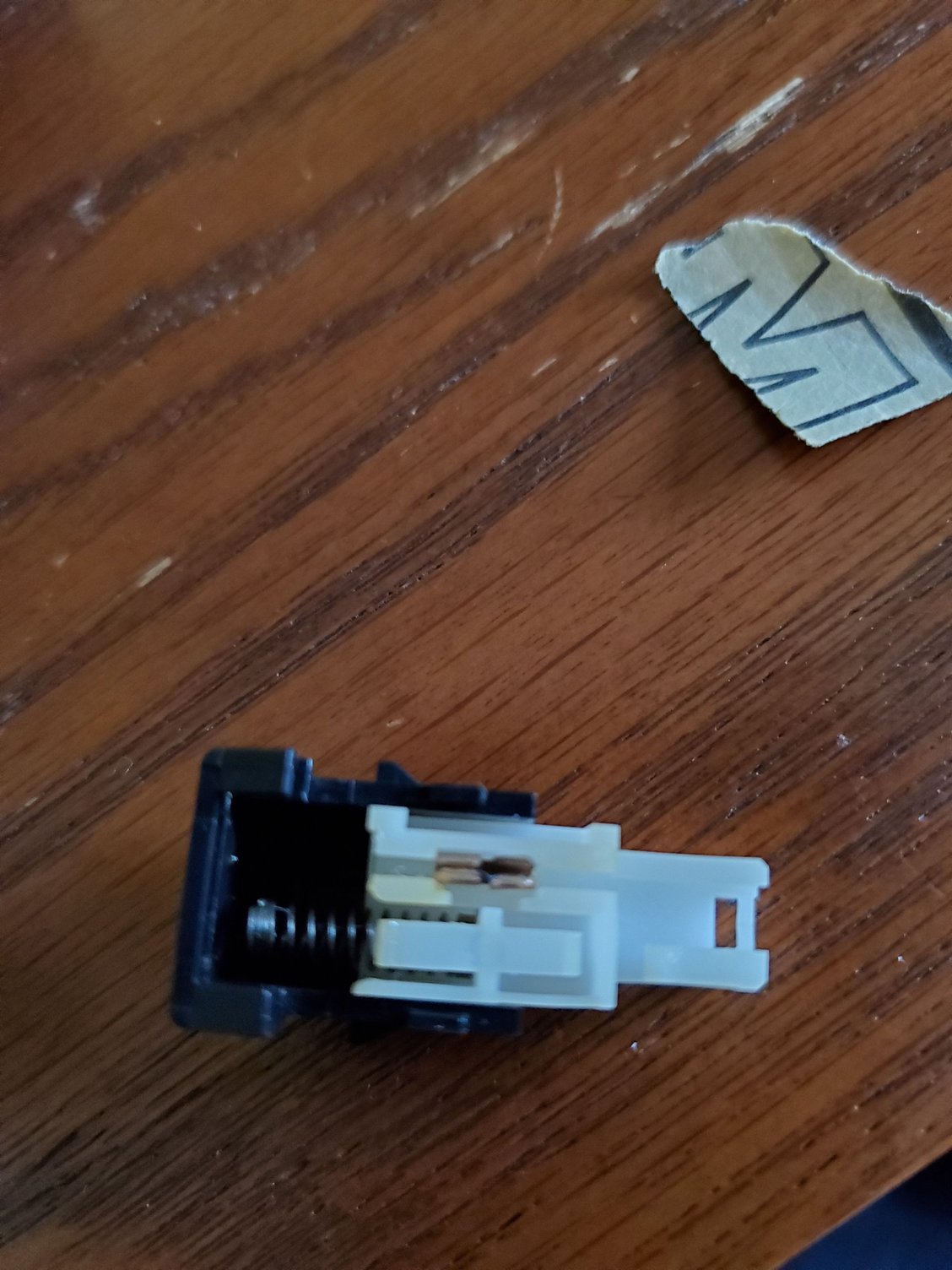
Both mini clips are very loose
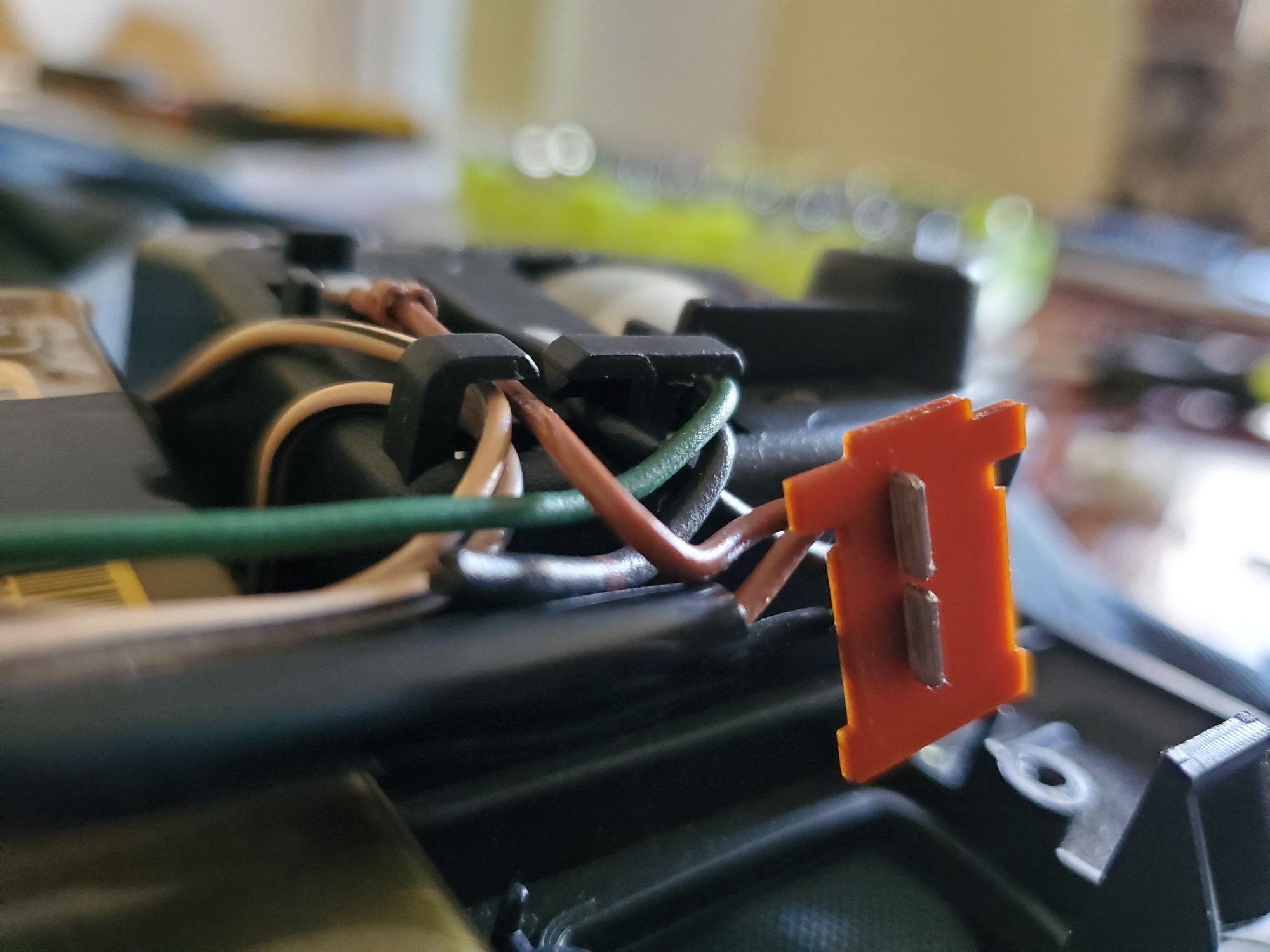

The green wire is getting full 12 volts. How can i bypass the switch?
an it be the loose mini copper clip not making contact? I am at the point where I want to know what wire I can cut and splice to make the lights always come on with the doors and forget the switches.
Trending Topics
#8
Lead Lap
The copper "mini clip" is loose. Squeeze it shut with some needle nosed pliers so that it will make contact with the plate. Hopefully that will solve the problem.
Also, make sure that the supply side of the switch (as opposed to the bulb side) is actually grounded. If it is not grounded, see the statement below. (By grounded, I mean that it is connected to the ground wire coming in the harness.)
I forget what part the big slide switch plays here but if its contacts are dirty or not making contact, it might be playing a part here also. (While you've got it out and in pieces, it is worth going in and cleaning that switch also, as you can expect it to be problematic after some time also.)
Also, make sure that the supply side of the switch (as opposed to the bulb side) is actually grounded. If it is not grounded, see the statement below. (By grounded, I mean that it is connected to the ground wire coming in the harness.)
I forget what part the big slide switch plays here but if its contacts are dirty or not making contact, it might be playing a part here also. (While you've got it out and in pieces, it is worth going in and cleaning that switch also, as you can expect it to be problematic after some time also.)
#9
Driver
Thread Starter
The copper "mini clip" is loose. Squeeze it shut with some needle nosed pliers so that it will make contact with the plate. Hopefully that will solve the problem.
Also, make sure that the supply side of the switch (as opposed to the bulb side) is actually grounded. If it is not grounded, see the statement below. (By grounded, I mean that it is connected to the ground wire coming in the harness.)
I forget what part the big slide switch plays here but if its contacts are dirty or not making contact, it might be playing a part here also. (While you've got it out and in pieces, it is worth going in and cleaning that switch also, as you can expect it to be problematic after some time also.)
Also, make sure that the supply side of the switch (as opposed to the bulb side) is actually grounded. If it is not grounded, see the statement below. (By grounded, I mean that it is connected to the ground wire coming in the harness.)
I forget what part the big slide switch plays here but if its contacts are dirty or not making contact, it might be playing a part here also. (While you've got it out and in pieces, it is worth going in and cleaning that switch also, as you can expect it to be problematic after some time also.)


#10
Lead Lap
One way to confirm that is to hook up power to the unit outside the car and short the switch bars together and see if the light turns on. If it does, the black wire does have a good connection to ground. If not, you have another bad connection somewhere between the black wire and the exiting connector.
I believe that the big switch also takes the brown wire in to be able to turn it on separately.
#11
Driver
Thread Starter
Okay, let's try this another way. The brown wire comes from the bulb. That is the bulb side of the switch. The black wire goes out to ground. That is the ground side of the switch. Make sure the ground side of the switch actually has a good connection to the ground pin in the connector leaving the fixture. (I'm pretty sure that is where the fixture gets its ground and not from a screw to the frame, though you might want to confirm that.)
One way to confirm that is to hook up power to the unit outside the car and short the switch bars together and see if the light turns on. If it does, the black wire does have a good connection to ground. If not, you have another bad connection somewhere between the black wire and the exiting connector.
I believe that the big switch also takes the brown wire in to be able to turn it on separately.
One way to confirm that is to hook up power to the unit outside the car and short the switch bars together and see if the light turns on. If it does, the black wire does have a good connection to ground. If not, you have another bad connection somewhere between the black wire and the exiting connector.
I believe that the big switch also takes the brown wire in to be able to turn it on separately.
#12
Lead Lap
Be sure to pinch the clips like mentioned earlier, otherwise the switch won't be making the connection.
If you don't have a power supply that can supply 12 V, you could use a 9V battery. Or you can just plug the unit into the car and let it dangle by the wire. Then short across the two tabs of the switch. If the light doesn't come on then, there is another bad connection between the switch and the ground of the exiting connector. (I don't remember if the black wire goes directly out or if it has another connection somewhere.)
If you don't have a power supply that can supply 12 V, you could use a 9V battery. Or you can just plug the unit into the car and let it dangle by the wire. Then short across the two tabs of the switch. If the light doesn't come on then, there is another bad connection between the switch and the ground of the exiting connector. (I don't remember if the black wire goes directly out or if it has another connection somewhere.)
#13
Driver
Thread Starter
Be sure to pinch the clips like mentioned earlier, otherwise the switch won't be making the connection.
If you don't have a power supply that can supply 12 V, you could use a 9V battery. Or you can just plug the unit into the car and let it dangle by the wire. Then short across the two tabs of the switch. If the light doesn't come on then, there is another bad connection between the switch and the ground of the exiting connector. (I don't remember if the black wire goes directly out or if it has another connection somewhere.)
If you don't have a power supply that can supply 12 V, you could use a 9V battery. Or you can just plug the unit into the car and let it dangle by the wire. Then short across the two tabs of the switch. If the light doesn't come on then, there is another bad connection between the switch and the ground of the exiting connector. (I don't remember if the black wire goes directly out or if it has another connection somewhere.)
#14
Lead Lap
No, I don't suspect that the problem is in the ceiling, it is in the fixture. You still have a bad connection in the fixture. You'll have to trace the black wire back to the exiting connector and find the bad connection somewhere between them.
#15
Driver
Thread Starter
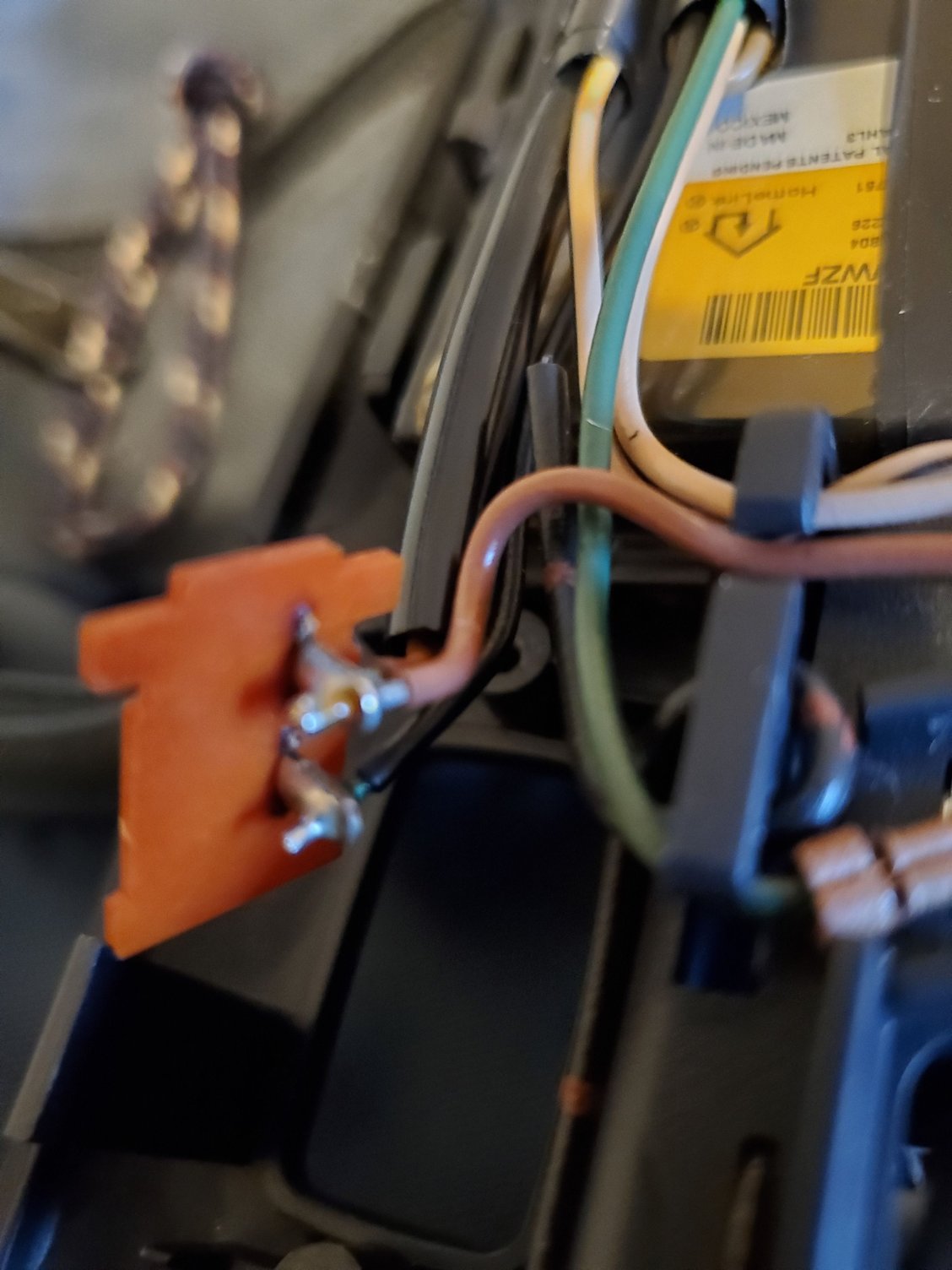
Is this Black wire on the bottom the ground wire that needs to be traced?


