Is valve cover gasket replacement beginner friendly?
#31
Lexus Test Driver
I have had all my parts bought for about two weeks now. The valve cover gasket kit that I bought is the one above. It was roughly around the same price as the other one that was displayed above. I bought the service manual and was able to quite easily find the valve gasket replacement procedures. I need to find the spark plug replacement procedures as well though, because while in down there, I might as well replace the spark plugs too. Do you have any idea of what I should be looking for? I have the Lexus sc430 2004 model.
then insert a spark plug socket or a socket into the tube and unscrew the spark plug.
sparkplug sockets usually have a piece of rubber in them to grab the top of the plug
The following users liked this post:
RENEGATE28 (03-26-20)
#32
Driver
Thread Starter
in your post #15 you display the manual showing one bolt per coil. Remove the bolt and remove the coil.
then insert a spark plug socket or a socket into the tube and unscrew the spark plug.
sparkplug sockets usually have a piece of rubber in them to grab the top of the plug
then insert a spark plug socket or a socket into the tube and unscrew the spark plug.
sparkplug sockets usually have a piece of rubber in them to grab the top of the plug
I also have another question regarding techstream. This is all soooo complicated and I’ve encountered every possible obstacle up to now. Been working on it for 5 days now, nonstop. I have everything installed and everything was going well. I literally just plugged everything in. Here’s the problem, and I know there was a previous thread on this.
The mini obd2 cable is not recognizing the car. I have to manually put my car in.
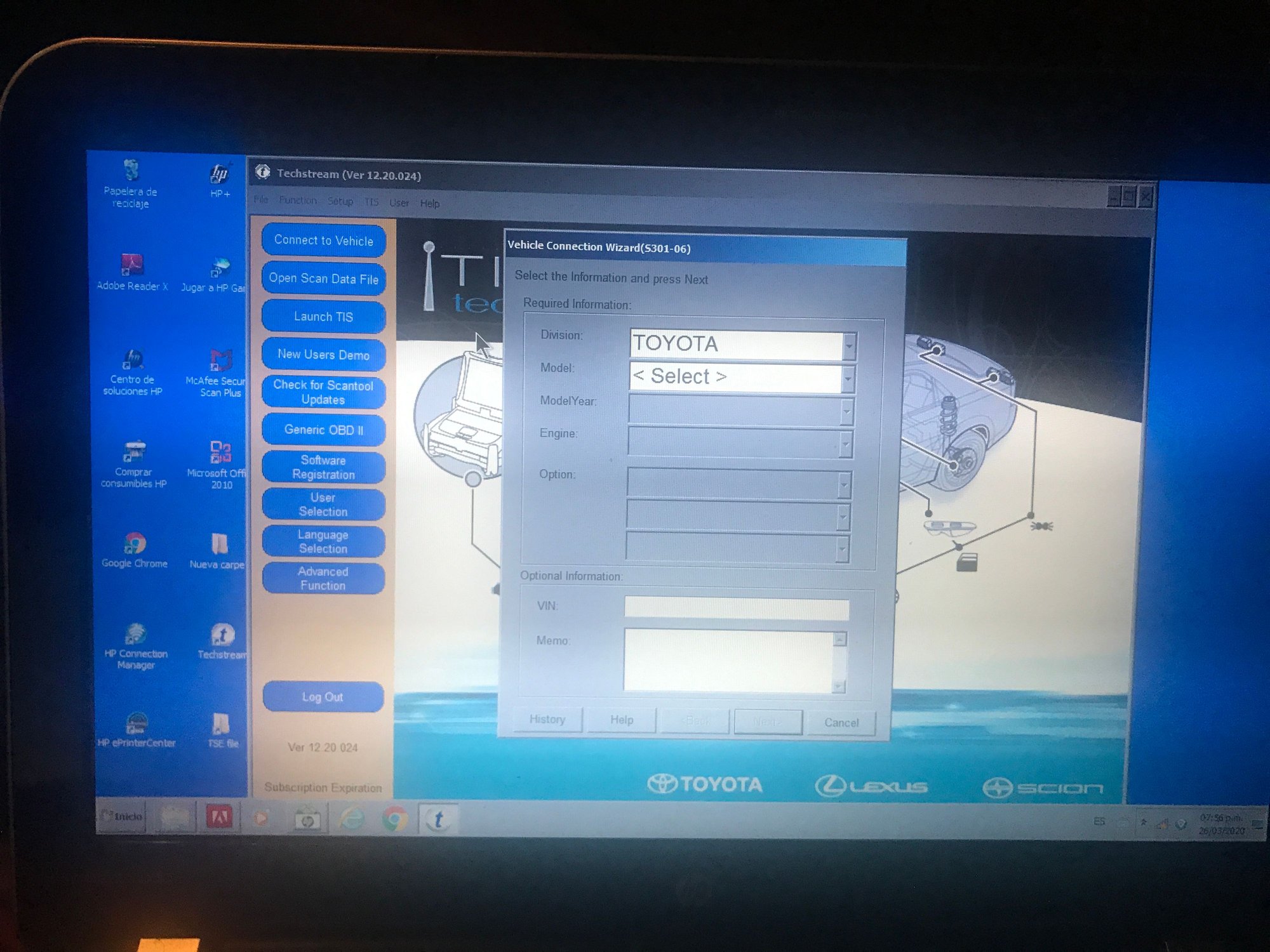
once I input everything in and connect, this error message pops up.
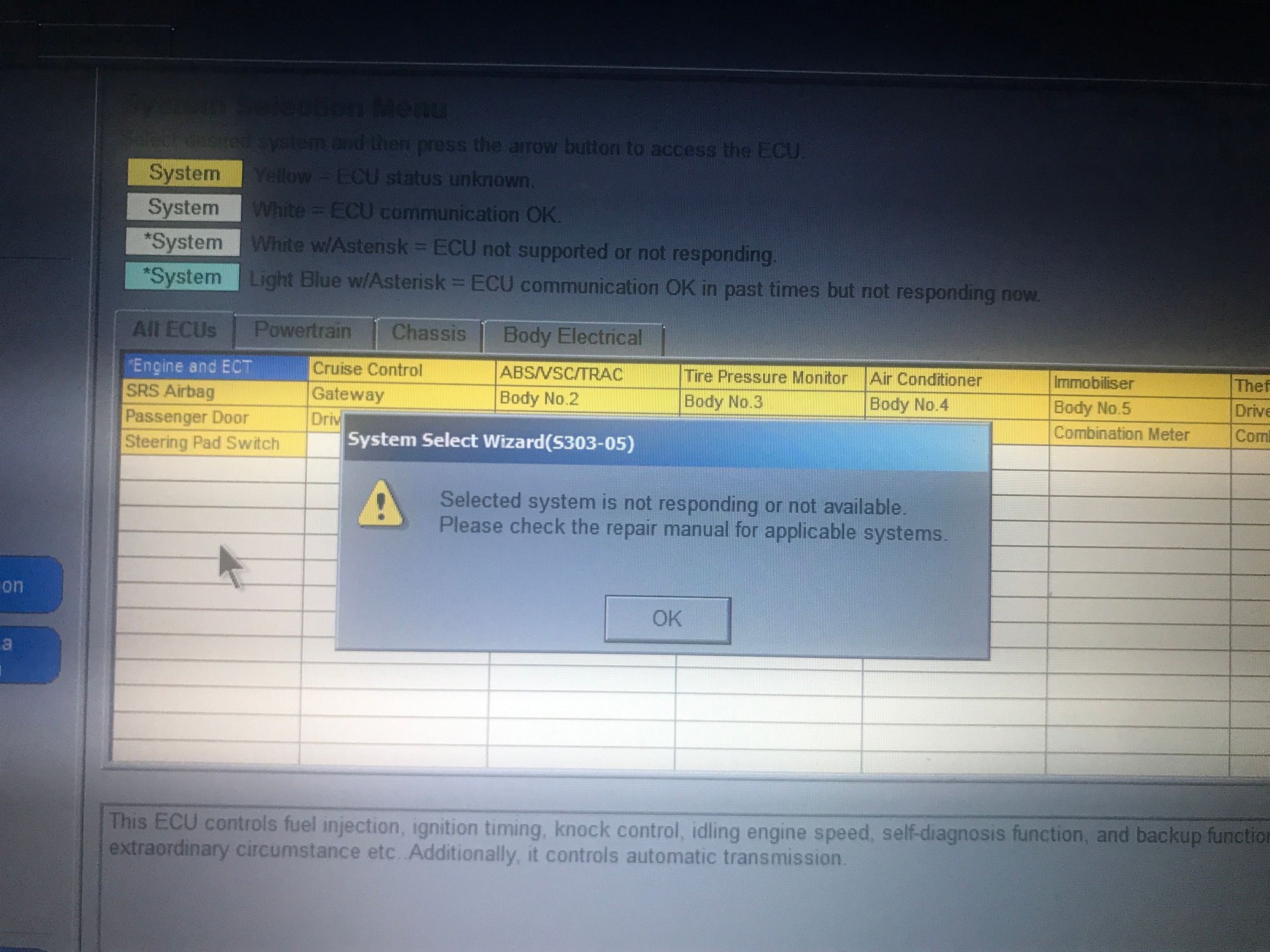
Do you reckon the cable might be the problem? This is what happens when I open the MVCI Firmware update tool.
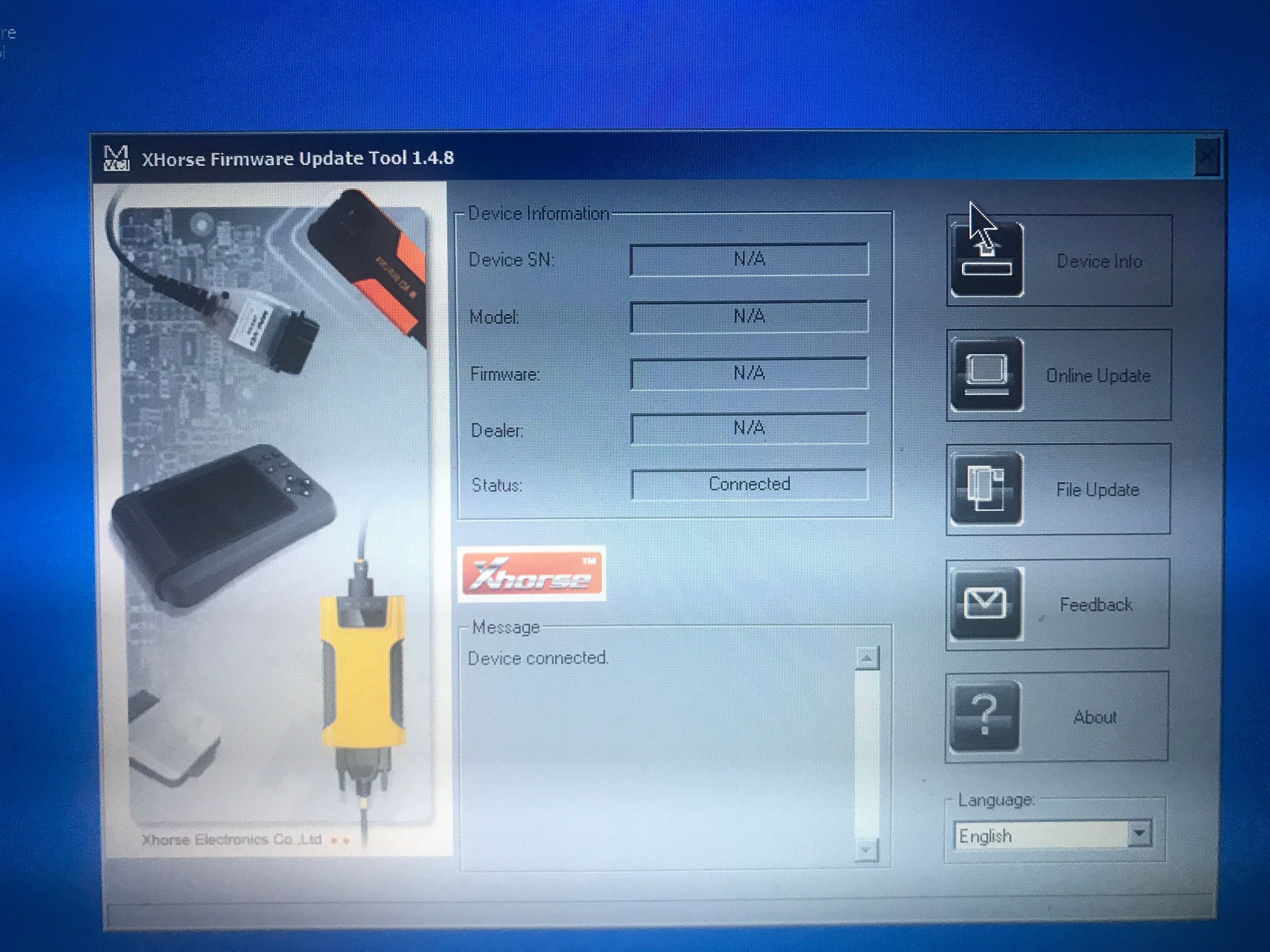
as you can see, when I click on device info, it says the cable is connected, but no info is given regarding the cable. It has always been like this. Which leads me to believe that that is the underlying problem behind all of this. I first tried version 14 tech stream with 3 computers. This is the only one that is able to download everything. I encountered this problem and decided to go to version 12 since everyone says it works. But again, I just encountered this problem yet again like 15 minutes ago. What do I do! This is so frustrating.
ALSO, HOW THE HECK DO I REMOVE THE CABLE FROM THE OBD PORT IN THE CAR? I feel like the whole dashboard is gonna come off! Is there a Clip that I need to press, or do I just pull as hard as I can? I don’t want to break anything. Thanks for your help BGW, and sorry to bother you, but from all of my readings, you seem to know quite a lot about this software and I need help.
#33
Lexus Test Driver
Looks like the xhorse driver may not be loaded or recognized
in the basic TIS software, there is a drop down to select the VIM
in the basic TIS software, there is a drop down to select the VIM
The following users liked this post:
RENEGATE28 (03-26-20)
#34
Driver
Thread Starter
Oh and can you help me with the removal process of the cable? Should I just pull, or is there a clip that I must press?
#35
Pole Position
https://www.ebay.com/itm/New-OEM-VAL....c100005.m1851
#36
Pole Position
Yes, I suspected that! But the crazy thing is that the Xhorse cable was an option and I had already set it up and put it there. Despite already being selected, and recognized as “conected” it still did not display any info. It is all n/a. Should I try with my grandmother’s corolla? I don’t think That would work though, I believe that my first step should be to get the darn computer to recognize the cable. How can it recognize it is connected, but not display it’s info?
Oh and can you help me with the removal process of the cable? Should I just pull, or is there a clip that I must press?
Oh and can you help me with the removal process of the cable? Should I just pull, or is there a clip that I must press?
Did you get the message “can not connect to VIM”?
#37
Lexus Test Driver
Yes, I suspected that! But the crazy thing is that the Xhorse cable was an option and I had already set it up and put it there. Despite already being selected, and recognized as “conected” it still did not display any info. It is all n/a. Should I try with my grandmother’s corolla? I don’t think That would work though, I believe that my first step should be to get the darn computer to recognize the cable. How can it recognize it is connected, but not display it’s info?
Oh and can you help me with the removal process of the cable? Should I just pull, or is there a clip that I must press?
Oh and can you help me with the removal process of the cable? Should I just pull, or is there a clip that I must press?
i will just say this for now, I have an old 32bit laptop running WinXP and it installed pretty easy.
the OBDII cable is just pulled from the car. Nothing locks it on...
you will get a VSC light after you connect anything to the OBDII connector in years 2002-2005, so you then need to short pins 4&14 on the cars connector...key on until fast vsc flash, key off, remove paper clip.
there are plenty of threads on the reset procedure...it’s easy.
we can cover it later.
answer Gman for now.
#38
Thank you to all this is great information, I need to tackle this soon.
I see oil leaking on both sides of my engine in the front corners, so hopefully this is my solution.
Are there other gaskets at the bottom of the engine that can leak? aside from the oil pan.
Thank you
I see oil leaking on both sides of my engine in the front corners, so hopefully this is my solution.
Are there other gaskets at the bottom of the engine that can leak? aside from the oil pan.
Thank you
#39
Driver
Thread Starter
@GmanSC @Bgw70
Ok, this is the summary of everything I have done.
I bought this cable from OBDii.com
http://www.obdii365.com/wholesale/mi...oyota-tis.html
after it arrived one month later (due to the COVID-19 situation) I went ahead and began the installation process. Every obstacle I could encounter... I encountered it lol.
first tried version 14.20.019
Installed it on my Dell Laptop: widows 7 32bit
Later to find out I needed to use the CD that came with my cable, otherwise I wouldn’t get the MVCI Firmware update tool file. My dell laptop does not have a disc insert.
I then tried using my “beats HP laptop”: windows 7; 64 bit.
The techstream app was able to download but the MVCI Firmware would not download. I believe it is due to being 64 bits.
I then ordered an HP external disc reader in order to use the disc for my Dell laptop. Everything worked smoothly and downloaded, but it would not recognize the cable. The cable would not connect.
I then used my last resort. It is an old HP windows 7 32bit laptop that my dad dugout of his office. I got the furthest I ever had and even managed to connect to the car. However, despite the cable appearing as connected, it would not establish the cables information. This is where I am standing now.
I even switched to version 12.20.024, but remember that my problem comes from within the MVCI firmware update tool and not recognizing the cable that is “connected”.
Ok, this is the summary of everything I have done.
I bought this cable from OBDii.com
http://www.obdii365.com/wholesale/mi...oyota-tis.html
after it arrived one month later (due to the COVID-19 situation) I went ahead and began the installation process. Every obstacle I could encounter... I encountered it lol.
first tried version 14.20.019
Installed it on my Dell Laptop: widows 7 32bit
Later to find out I needed to use the CD that came with my cable, otherwise I wouldn’t get the MVCI Firmware update tool file. My dell laptop does not have a disc insert.
I then tried using my “beats HP laptop”: windows 7; 64 bit.
The techstream app was able to download but the MVCI Firmware would not download. I believe it is due to being 64 bits.
I then ordered an HP external disc reader in order to use the disc for my Dell laptop. Everything worked smoothly and downloaded, but it would not recognize the cable. The cable would not connect.
I then used my last resort. It is an old HP windows 7 32bit laptop that my dad dugout of his office. I got the furthest I ever had and even managed to connect to the car. However, despite the cable appearing as connected, it would not establish the cables information. This is where I am standing now.
I even switched to version 12.20.024, but remember that my problem comes from within the MVCI firmware update tool and not recognizing the cable that is “connected”.
#40
Pole Position
If you need to know how to change out your spark plugs, you can watch this video on YouTube. It is by my favorite YouTube teacher Chris Fixx. It is a general instruction video, but covers everything from How to, which one, when, etc.
If you want a specific video for the SC430, you can watch this one. If you have never doen it before, i would watch the first one for sure:
As far as your software problem, did you follow the directions from the vendor "To the letter?" Here is a link to the instructions from their website. It will help you, BGW or Gman troubleshoot: http://www.obdii365.com/service/inst...14-20-019.html
If you want a specific video for the SC430, you can watch this one. If you have never doen it before, i would watch the first one for sure:
As far as your software problem, did you follow the directions from the vendor "To the letter?" Here is a link to the instructions from their website. It will help you, BGW or Gman troubleshoot: http://www.obdii365.com/service/inst...14-20-019.html
Last edited by DshngDaryl; 03-27-20 at 10:31 AM.
#41
Pole Position
Oh hey, it also looks like they have a "How to Install Video" on youtube also.
You can find anything on youtube
You can find anything on youtube
The following users liked this post:
RENEGATE28 (03-27-20)
#42
Driver
Thread Starter
Oh hey, it also looks like they have a "How to Install Video" on youtube also.
https://youtu.be/9rrGKvtBEoo
You can find anything on youtube
https://youtu.be/9rrGKvtBEoo
You can find anything on youtube
#43
Pole Position
That's a bummer, maybe you can ask OBDii365 for help.
On the plus side, you could probably change your valve covers independent of Techstream, since it only gives you error codes and not "how to" tips
On the plus side, you could probably change your valve covers independent of Techstream, since it only gives you error codes and not "how to" tips
The following users liked this post:
RENEGATE28 (03-28-20)
#44
Pole Position
I see that Gman stepped in...he is good with computers.
i will just say this for now, I have an old 32bit laptop running WinXP and it installed pretty easy.
the OBDII cable is just pulled from the car. Nothing locks it on...
you will get a VSC light after you connect anything to the OBDII connector in years 2002-2005, so you then need to short pins 4&14 on the cars connector...key on until fast vsc flash, key off, remove paper clip.
there are plenty of threads on the reset procedure...it’s easy.
we can cover it later.
answer Gman for now.
i will just say this for now, I have an old 32bit laptop running WinXP and it installed pretty easy.
the OBDII cable is just pulled from the car. Nothing locks it on...
you will get a VSC light after you connect anything to the OBDII connector in years 2002-2005, so you then need to short pins 4&14 on the cars connector...key on until fast vsc flash, key off, remove paper clip.
there are plenty of threads on the reset procedure...it’s easy.
we can cover it later.
answer Gman for now.
Renegate,
If you installed Techstream to an 32-bit Window, you should not have any problem. Just completely uninstall and reinstall the software. Remember, even you get the first screen, it does not mean the software is working. It’s working when you can connect to your car automatically without the error message “ can not connect to VIM”.
Read thru the below thread
https://www.clublexus.com/forums/sc4...solutions.html
Good luck
The following users liked this post:
RENEGATE28 (03-28-20)
#45
Pole Position
If you do find out it is 64 bit, then you will have to google a solution, since this is about all I know


