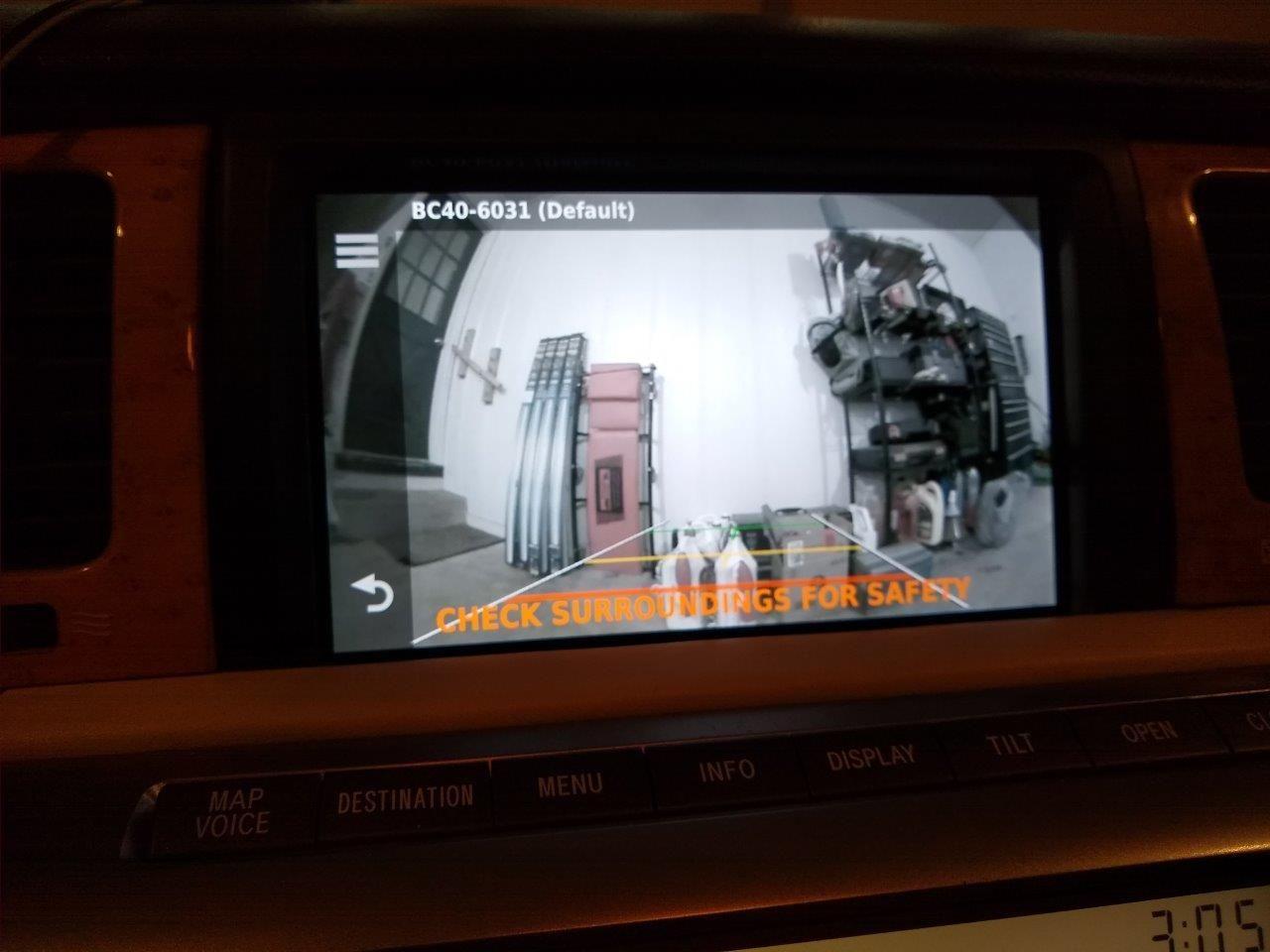Nav screen and DVD unit upgrade.
#1
Driver School Candidate
Thread Starter
I have 2003. The Nav screen is displaying error codes from the dvd unit which I can't fix. I want to replace the OEM screen unit with a Garmin GPS unit(model having video input for back up camera) and completely disconnect/remove the dvd unit. The radio and ML amp work fine so I want to keep them. Has anyone done something like this. Will the radio and amp still work ok if I just disconnect the harness from the dvd unit and the screen unit?
#3
Lead Lap
Removal of the NAV unit from the headunit should not create any issues on a 2003.
bmanone, could you post some pictures of your installation?
bmanone, could you post some pictures of your installation?
#6
Pole Position
Just curious, how does it effect the control of the old Nav? How’s the wiring? Add and remove any harnesses?
#7
@bmanone Could you tell us the exact garmin unit you used? My NAV is not working not sure what previous owner did but wonder if he eliminated the ML amp. The open/close button does not work on mine..odd.
Could you tell us any other parts you used and what backup camera unit you used? Any info would be appreciated.
thanks
Could you tell us any other parts you used and what backup camera unit you used? Any info would be appreciated.
thanks
Trending Topics
#8
Here's a brief description of what I did:
I unplugged the factory harness from the DVD unit in the trunk and removed the unit. I stowed the disconnected harness with some zip ties before reinstalling the floor.
After removing the display assembly from the dash, I disassembled the unit and removed the screen and the PCB attached to the screen. I also removed the PCB in the bezel used to light the screen (not sure it was necessary to remove, but I didn't want light leaking out around the Garmin GPS). I installed the GPS using dense closed cell foam to wedge it in place. I kept all the motors and PCBs in the assembly. When installing the display assembly back in the car, I plugged all the connectors back in. I tapped power for the GPS from the power outlet in the center console arm rest. The unit has a power button in the rear (no longer accessible), but it also comes on when the ignition turns on. The door open & close and screen tilt work, but none of the other navigation buttons work (they are not connected to Garmin GPS), however the touchscreen works great. The GPS unit I used is the Garmin Drivesmart 65 & Trafic. The backup camera is the Garmin BC40 Wireless Backup Camera.
I didn't take pictures of my install, however this website has some: https://www.lexusownersclub.co.uk/fo...lacing-satnav/
I unplugged the factory harness from the DVD unit in the trunk and removed the unit. I stowed the disconnected harness with some zip ties before reinstalling the floor.
After removing the display assembly from the dash, I disassembled the unit and removed the screen and the PCB attached to the screen. I also removed the PCB in the bezel used to light the screen (not sure it was necessary to remove, but I didn't want light leaking out around the Garmin GPS). I installed the GPS using dense closed cell foam to wedge it in place. I kept all the motors and PCBs in the assembly. When installing the display assembly back in the car, I plugged all the connectors back in. I tapped power for the GPS from the power outlet in the center console arm rest. The unit has a power button in the rear (no longer accessible), but it also comes on when the ignition turns on. The door open & close and screen tilt work, but none of the other navigation buttons work (they are not connected to Garmin GPS), however the touchscreen works great. The GPS unit I used is the Garmin Drivesmart 65 & Trafic. The backup camera is the Garmin BC40 Wireless Backup Camera.
I didn't take pictures of my install, however this website has some: https://www.lexusownersclub.co.uk/fo...lacing-satnav/
#10
Driver School Candidate
Thread Starter
I used bmanone’s advice to install gps and back up camera. I have yet to complete job but I have ordered the bc 30. This is powered by car reverse light circuit so it only activates when in reverse and if I understand Garmin instructions triggers the display automatically and goes off when reverse is disengaged.
I am using the drive smart 61. Same size as 65 but earlier model.
I am using the drive smart 61. Same size as 65 but earlier model.
#11
I used bmanone’s advice to install gps and back up camera. I have yet to complete job but I have ordered the bc 30. This is powered by car reverse light circuit so it only activates when in reverse and if I understand Garmin instructions triggers the display automatically and goes off when reverse is disengaged.
I am using the drive smart 61. Same size as 65 but earlier model.
I am using the drive smart 61. Same size as 65 but earlier model.
#13
#14
Sure I get your desire. It's not a big deal to me, I chose installation convenience over reverse activation. I only installed the reverse camera for my wife to be more comfortable using my car. I always activate it when backing and then use the mirrors instead, oh well. Also, the wife never drives my car, I guess she afraid of damaging it?