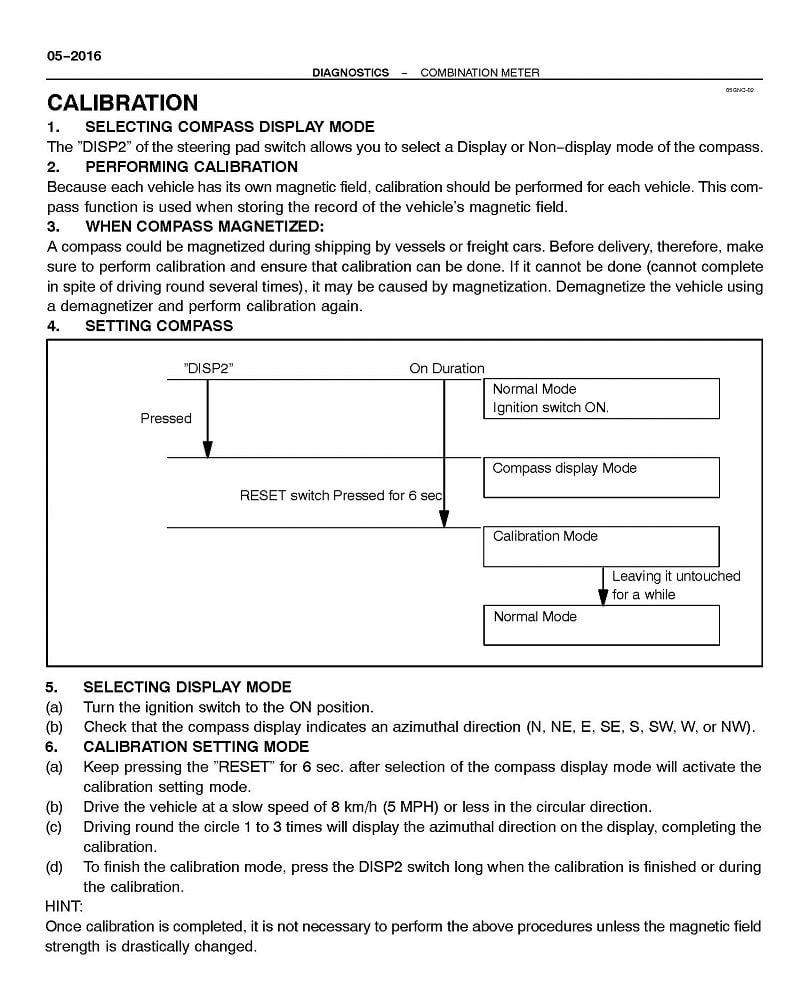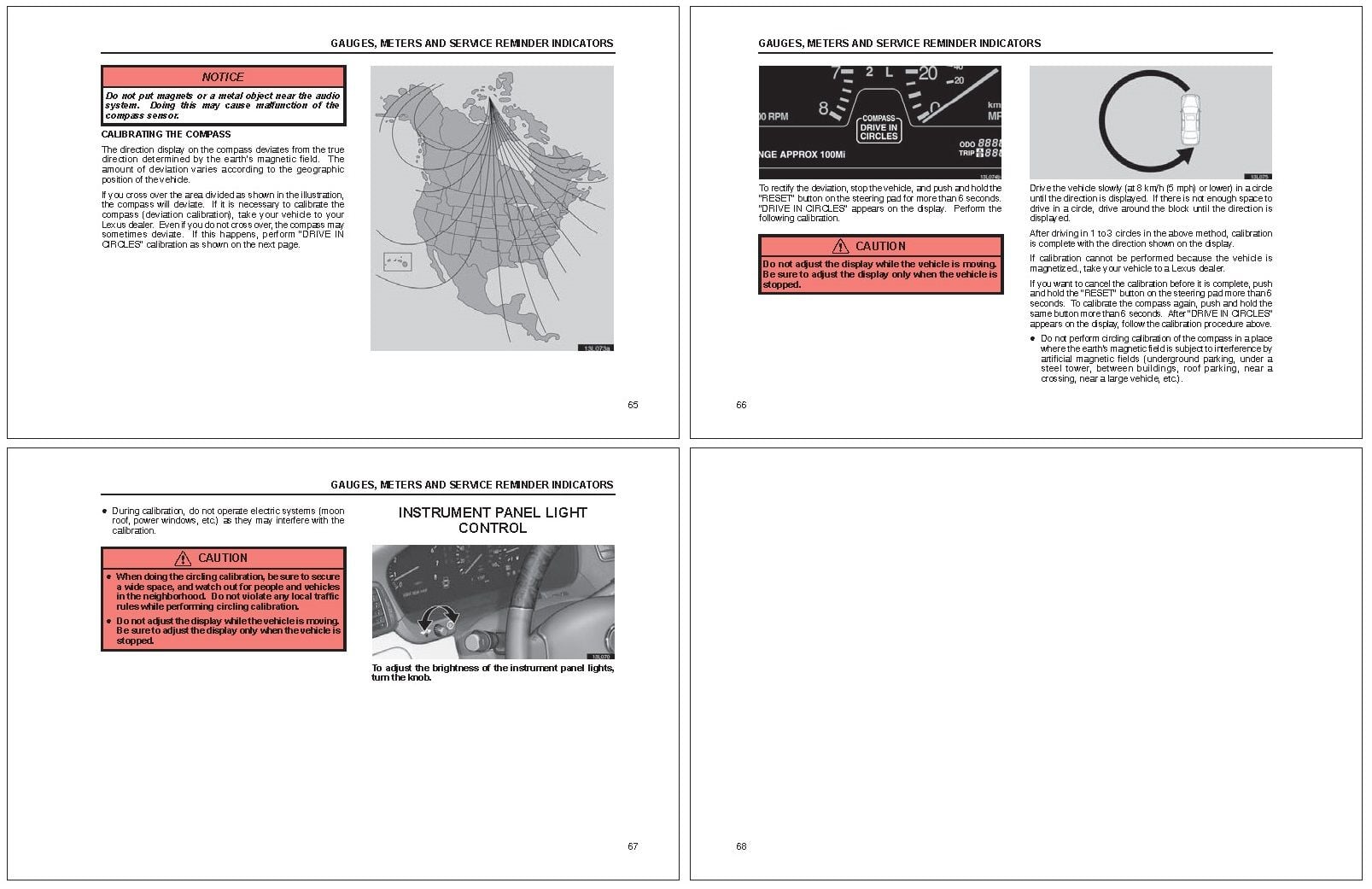Compass won't calibrate
#2
Moderator

That's the only way I know how to calibrate it. I've had to calibrate mine a couple times, and I'm able to get it corrected after driving in a circle, or around the block. No indie needed...
Last edited by 2KHarrier; 08-27-17 at 07:12 AM.
#4
Not trying to get way off topic here, but when I select "DISP2" on my steering I only get temperature. Either on or off and nothing else. Are you saying it is supposed to show you compass(direction) too/either or/both?
#5
Lexus Champion
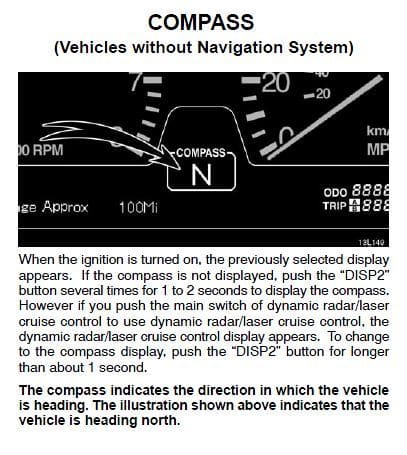
The following users liked this post:
PearlUni05 (08-28-17)
#7
Driver School Candidate
Hello, good people of CL! It's been a couple of years since anyone has commented on this thread but I couldn't find more info anywhere else.
I have a 2001 LS430. I followed the instructions several times and the compass is still incorrect. The manual says to demag the car in case the compass has been magnetized. I have a demag'er that I use for analog tape machine heads. Do I need to demag the entire car or just where the compass is located? If just the compass, where is it?
In addition, I recently acquired Techstream software to monitor the car's computer and customize some settings. In there is a compass calibration page. I'm able to select a bunch of different numbers but not N, S, E, W...I didn't know what was going on so I stopped. Does anyone know how to use that? I'll grab screenshots next time I use Techstream.
Thanks!
I have a 2001 LS430. I followed the instructions several times and the compass is still incorrect. The manual says to demag the car in case the compass has been magnetized. I have a demag'er that I use for analog tape machine heads. Do I need to demag the entire car or just where the compass is located? If just the compass, where is it?
In addition, I recently acquired Techstream software to monitor the car's computer and customize some settings. In there is a compass calibration page. I'm able to select a bunch of different numbers but not N, S, E, W...I didn't know what was going on so I stopped. Does anyone know how to use that? I'll grab screenshots next time I use Techstream.
Thanks!
Trending Topics
Thread
Thread Starter
Forum
Replies
Last Post