Getting Strange Message on Forum
#1
Pole Position
Thread Starter
It started this morning when I got onto the SC forum . 3 red bars come up and each one says: Browser local storage is full clear storage or increase database size. If I hit the X in the upper right the banner goes away then come right back. Is this storage on the forum what is trying to tell me? It does not come up on any other web page.
Dennis
Dennis
#2
Forum Administrator

iTrader: (2)
Thanks Dennis, I'm first suspecting that it's a sneaky advertisement.
Can you share what you're viewing the forum on when you get this message (Mac, PC or mobile device and what browser)?
Can you post a screen shot / image of the message you are getting?
Can you share what you're viewing the forum on when you get this message (Mac, PC or mobile device and what browser)?
Can you post a screen shot / image of the message you are getting?
#3
Pole Position
Thread Starter
Dave
I am using a PC with Windows 10 Pro. These red bar start coming up and thery are on the screen as I am typing this. They just keep going down the page right in the middle. If you click on the X that bar will close and you have to click on every X to close each bar? It does come up on the LS forum only on the SC forum. I don't know how to capture the screen shot to send you. But it says just what I typed on my first msg.
Dennis
I am using a PC with Windows 10 Pro. These red bar start coming up and thery are on the screen as I am typing this. They just keep going down the page right in the middle. If you click on the X that bar will close and you have to click on every X to close each bar? It does come up on the LS forum only on the SC forum. I don't know how to capture the screen shot to send you. But it says just what I typed on my first msg.
Dennis
#4
Pole Position
Thread Starter
It is still there on the SC Forum
Dennis
Dennis
#5
Forum Administrator

iTrader: (2)
Really need a screen shot of it to understand what you are seeing
let’s start with capturing the image
then will tell you how to upload it once you have it
let’s start with capturing the image
then will tell you how to upload it once you have it
#6
Pole Position
Thread Starter
Dave
I am going to say that capturing the screen via that video is not going to happen. As I indicated in the very first thread I started that you moved to a location that I am guessing no one ever goes to look at much less answer that there is a red bar that is a 1/2 inch high and is 3 and 3/4 inchs long that comes up and says: Browser local Storage is full, clear your storage or increase database size. The red bar just keeps going down the page for 8 or 9 bars. Each bar has a X at the top to close. You must hit the X for each bar and it will close and then after 10-15 seconds the bars start going down the page again.
Dennis
I am going to say that capturing the screen via that video is not going to happen. As I indicated in the very first thread I started that you moved to a location that I am guessing no one ever goes to look at much less answer that there is a red bar that is a 1/2 inch high and is 3 and 3/4 inchs long that comes up and says: Browser local Storage is full, clear your storage or increase database size. The red bar just keeps going down the page for 8 or 9 bars. Each bar has a X at the top to close. You must hit the X for each bar and it will close and then after 10-15 seconds the bars start going down the page again.
Dennis
#7
Pole Position
Thread Starter
Dave
I may have fixed it on the SC forum but here it is on this forum now?
Dennis
I may have fixed it on the SC forum but here it is on this forum now?
Dennis
Trending Topics
#8
Pole Position
Thread Starter
Dave
The red bars only start showing up when I start typing a reply? If I just open up a thread nothing but as soon as I start typing a reply the red bars start down the page
Dennis
The red bars only start showing up when I start typing a reply? If I just open up a thread nothing but as soon as I start typing a reply the red bars start down the page
Dennis
#9
Forum Administrator

iTrader: (2)
Dennis, I’ve never heard of anything like what you are describing which is why I’m asking for the images to figure out if it’s an errant ad or something that might be wrong with your PC since others aren’t reporting the same issue
#10
A screen capture will help to determine if this is an ad or if this is a browser message. Unfortunately, some ads can be a little gray and they can also be more specific to members as they are served based on a lot of specifics (location from ISP, browsing history, etc.).
I can tell you this is not a message coming from the core software itself. So the question is if this is an ad or if this is a message from your browser. Browsers have cache/storage where they can save some data to make page loading faster. This is managed by the browser and can be customized. I'm somewhat leaning toward this possibly being an ad. But we need a screen capture to be sure.
I can tell you this is not a message coming from the core software itself. So the question is if this is an ad or if this is a message from your browser. Browsers have cache/storage where they can save some data to make page loading faster. This is managed by the browser and can be customized. I'm somewhat leaning toward this possibly being an ad. But we need a screen capture to be sure.
#11
Pole Position
Thread Starter
I have cleaned the Brower local storage twice on my Windows 10 Pro PC and the red bar is still coming up. It is up now as I type this. Nothing happens when you click on the bar so it does not take you someplace to try and sell you something or have you do something. It is only coming up on the club lexus web pages both on the LS and SC forum as well as this page.. Are you using JavaScript?
Dennis
Dennis
#12
Keep in mind that if you have the site bookmarked, some browsers will not clear that data without removing the selection "preserve favorites data". So you may need to do that.
I have heard of this error on other sites but have yet to be provided a screen capture so I can see what it looks like.
Yes, the site uses javascript. That is pretty typical for any given site that isn't a simple text or personal static page.
I have heard of this error on other sites but have yet to be provided a screen capture so I can see what it looks like.
Yes, the site uses javascript. That is pretty typical for any given site that isn't a simple text or personal static page.
I have cleaned the Brower local storage twice on my Windows 10 Pro PC and the red bar is still coming up. It is up now as I type this. Nothing happens when you click on the bar so it does not take you someplace to try and sell you something or have you do something. It is only coming up on the club lexus web pages both on the LS and SC forum as well as this page.. Are you using JavaScript?
Dennis
Dennis
#13
Pole Position
Thread Starter
IB JT
Yes the LS and the SC forums are in my favorites and I just click on that to take me to the web page depending on which forum I am going to. So do you consider that as being bookedmarked? If so how do I clear/remove the "preserve favorites data" in Windows 10 Pro?
Dennis
Yes the LS and the SC forums are in my favorites and I just click on that to take me to the web page depending on which forum I am going to. So do you consider that as being bookedmarked? If so how do I clear/remove the "preserve favorites data" in Windows 10 Pro?
Dennis
#14
IB JT
Yes the LS and the SC forums are in my favorites and I just click on that to take me to the web page depending on which forum I am going to. So do you consider that as being bookedmarked? If so how do I clear/remove the "preserve favorites data" in Windows 10 Pro?
Dennis
Yes the LS and the SC forums are in my favorites and I just click on that to take me to the web page depending on which forum I am going to. So do you consider that as being bookedmarked? If so how do I clear/remove the "preserve favorites data" in Windows 10 Pro?
Dennis
It's dependent on the browser used, not the Operating System. Below is Internet Explorer. Note you will lose all cookie-based data (such as username and password auto logins) as it all will need re-learned.
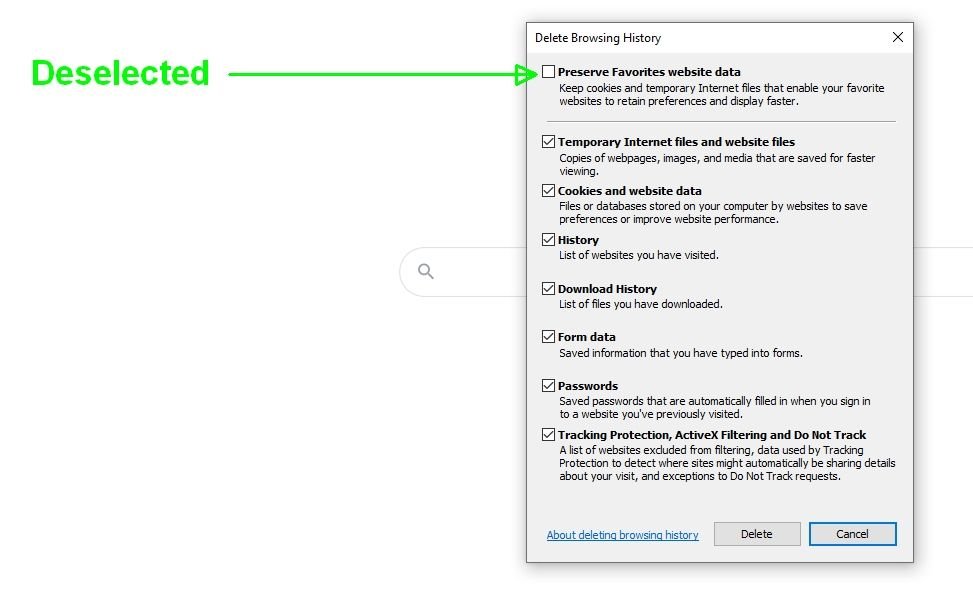
#15
Pole Position
Thread Starter
I use the MS Edge browser
Dennis
Dennis


